Time tracking software helps individuals and teams boost productivity by recording time spent on tasks, projects, and activities. This guide covers the top 10 free and open source time tracking solutions for 2024:
- Kimai: Unlimited users, timesheet entries, responsive design, multi-user support, plugins
- Clockify: Unlimited users/projects, timesheets, reporting, 50+ app integrations, mobile apps
- Invoice Ninja: Time tracking, invoicing, expense tracking, project management, reporting
- OpenProject: Time tracking, budgeting, reporting, GitHub/Nextcloud integration
- ActivityWatch: Cross-platform, extensible, privacy-focused, browser/editor extensions
- Wakapi: Cross-platform, automated tracking, customizable, reporting
- Jibble: Face recognition, GPS tracking, offline clock-ins, leave management
- Orangescrum: Automated timer, timesheet management, project management, reporting
- TMetric: Time tracking, project management, reporting, billing/invoicing, app integrations
- Redmine: Basic time tracking, project management, issue tracking
| Software | Key Features |
|---|---|
| Kimai | Unlimited users, responsive design, plugins |
| Clockify | Unlimited users/projects, 50+ integrations, mobile apps |
| Invoice Ninja | Invoicing, expense tracking, project management |
| OpenProject | Budgeting, GitHub/Nextcloud integration |
| ActivityWatch | Cross-platform, privacy-focused, extensible |
| Wakapi | Automated tracking, customizable, reporting |
| Jibble | Face recognition, GPS tracking, offline clock-ins |
| Orangescrum | Automated timer, project management, reporting |
| TMetric | Billing/invoicing, app integrations, customization |
| Redmine | Project management, issue tracking |
These free and open source solutions offer robust time tracking capabilities, project management tools, reporting features, and seamless integrations to help you boost productivity and manage your time effectively.
Open Source Time Tracking Explained
Open source time tracking software is a type of software that allows users to track the time spent on tasks, projects, or activities. The "open source" aspect means that the software's source code is freely available, modifiable, and distributable.
Benefits of Open Source Time Tracking
Using open source time tracking software offers several advantages:
| Benefit | Description |
|---|---|
| Cost-effective | Free to use and distribute, reducing costs associated with proprietary software. |
| Customizable | Users can modify the software to meet their specific needs and requirements. |
| Flexible | Can be integrated with other tools and systems, providing a high degree of flexibility. |
| Secure | Often more secure than proprietary software, as the community of developers can identify and fix vulnerabilities quickly. |
| Community support | Typically has an active community of users and developers who provide support, documentation, and updates. |
Features to Look for in Open Source Time Tracking Software
When selecting an open source time tracking software, consider the following features:
| Feature | Description |
|---|---|
| Ease of use | A user-friendly interface that makes it easy to track time and generate reports. |
| Customizable reporting | The ability to generate reports based on specific criteria, such as project, task, or user. |
| Integration with other tools | The ability to integrate with other software tools, such as project management, accounting, or CRM systems. |
| Multi-user support | The ability to support multiple users, with varying levels of access and permissions. |
| Mobile compatibility | The ability to track time on-the-go using mobile devices. |
By understanding the benefits and features of open source time tracking software, you can make an informed decision when selecting a tool that meets your specific needs and requirements.
Choosing the Right Time Tracking Tool
Selecting the right time tracking tool is vital for effective time management, productivity, and project success. With numerous options available, it's essential to choose a tool that meets your specific needs and requirements. Here are some key factors to consider when choosing a time tracking tool:
Feature Set
Identify the features you need in a time tracking tool. Do you require automated time tracking, manual time entry, or a combination of both? Do you need features like project budgeting, invoicing, or reporting? Make a list of the essential features you need, and ensure the tool you choose offers them.
Integration Capabilities
Consider the tools and systems you already use in your workflow. Does the time tracking tool integrate with your project management software, accounting system, or calendar? Seamless integration can streamline your workflow, reduce errors, and increase productivity.
Customization Options
Every team or organization is unique, and your time tracking tool should be flexible enough to adapt to your needs. Look for a tool that offers customization options, such as creating custom fields, tags, or workflows, to ensure it fits your specific requirements.
User Interface
A user-friendly interface is vital for adoption and ease of use. Choose a tool with an intuitive design that makes it easy to track time, generate reports, and manage projects. A simple and intuitive interface can reduce errors, increase user adoption, and improve overall productivity.
Community Support
Open source time tracking tools often have an active community of users and developers who provide support, documentation, and updates. Look for a tool with a strong community backing, as this can ensure you receive timely support, bug fixes, and new feature developments.
Here's a summary of the key factors to consider when choosing a time tracking tool:
| Factor | Description |
|---|---|
| Feature Set | Identify the essential features you need in a time tracking tool. |
| Integration Capabilities | Consider the tools and systems you already use in your workflow. |
| Customization Options | Look for a tool that offers customization options to fit your specific requirements. |
| User Interface | Choose a tool with an intuitive design that makes it easy to use. |
| Community Support | Look for a tool with a strong community backing for timely support and updates. |
By considering these factors, you can select a time tracking tool that meets your specific needs, improves your productivity, and enhances your project management capabilities.
1. Kimai

Feature Set
Kimai is a free open-source time tracking software that supports:
| Feature | Description |
|---|---|
| Unlimited users | Supports an unlimited number of users |
| Unlimited timesheet entries | Supports an unlimited number of timesheet entries |
| Responsive design | Easy mobile access |
| Plugins | Extended functionality through plugins |
| Multi-user support | Assigned roles and permissions |
| Multi-language support | Over 30 languages available |
Integration Capabilities
Kimai provides a JSON Rest API for:
- Querying data
- Creating data
- Seamless integration with existing infrastructure
User-Friendly Interface
Kimai's interface is:
- Intuitive
- Easy to use
- Responsive design for mobile access
Community Support
Kimai has an active community of users and developers who provide:
- Support
- Documentation
- Updates
- Timely bug fixes and new feature developments
2. Clockify

Feature Set
Clockify is a free online time-tracking software that offers:
| Feature | Description |
|---|---|
| Unlimited users | Supports any number of users |
| Unlimited projects | Supports any number of projects |
| Time tracking | Track time across multiple projects and clients |
| Timesheets | Generate timesheets for easy time tracking and reporting |
| Reporting | Robust reporting capabilities for project and user tracking |
| Integrations | Integrates with over 50 apps, including Google Calendar and Outlook |
| Mobile apps | Available on Android and iOS devices |
| Kiosk mode | Clock in and out from a shared device |
Integration Capabilities
Clockify integrates with popular apps, including:
User-Friendly Interface
Clockify's interface is:
- Easy to use
- Responsive design for mobile access
Clockify is a great choice for teams and individuals looking for a free, user-friendly time tracking solution with robust features and integrations.
3. Invoice Ninja

Feature Set
Invoice Ninja is a free, open-source solution for invoicing and billing customers. It offers a range of features, including:
| Feature | Description |
|---|---|
| Time tracking | Track time across multiple projects and clients |
| Invoicing | Create customizable invoices with just a few clicks |
| Expense tracking | Track expenses and create detailed reports |
| Project management | Manage projects and tasks with ease |
| Reporting | Generate detailed reports for project and user tracking |
| Integrations | Integrates with popular apps, including Google Calendar and Outlook |
| Mobile apps | Available on Android and iOS devices |
User-Friendly Interface
Invoice Ninja's interface is:
- Easy to use
- Responsive design for mobile access
- Customizable to fit your specific needs
Invoice Ninja is a great choice for freelancers and small to medium-sized businesses looking for a free, user-friendly time tracking solution with robust features and integrations.
4. OpenProject
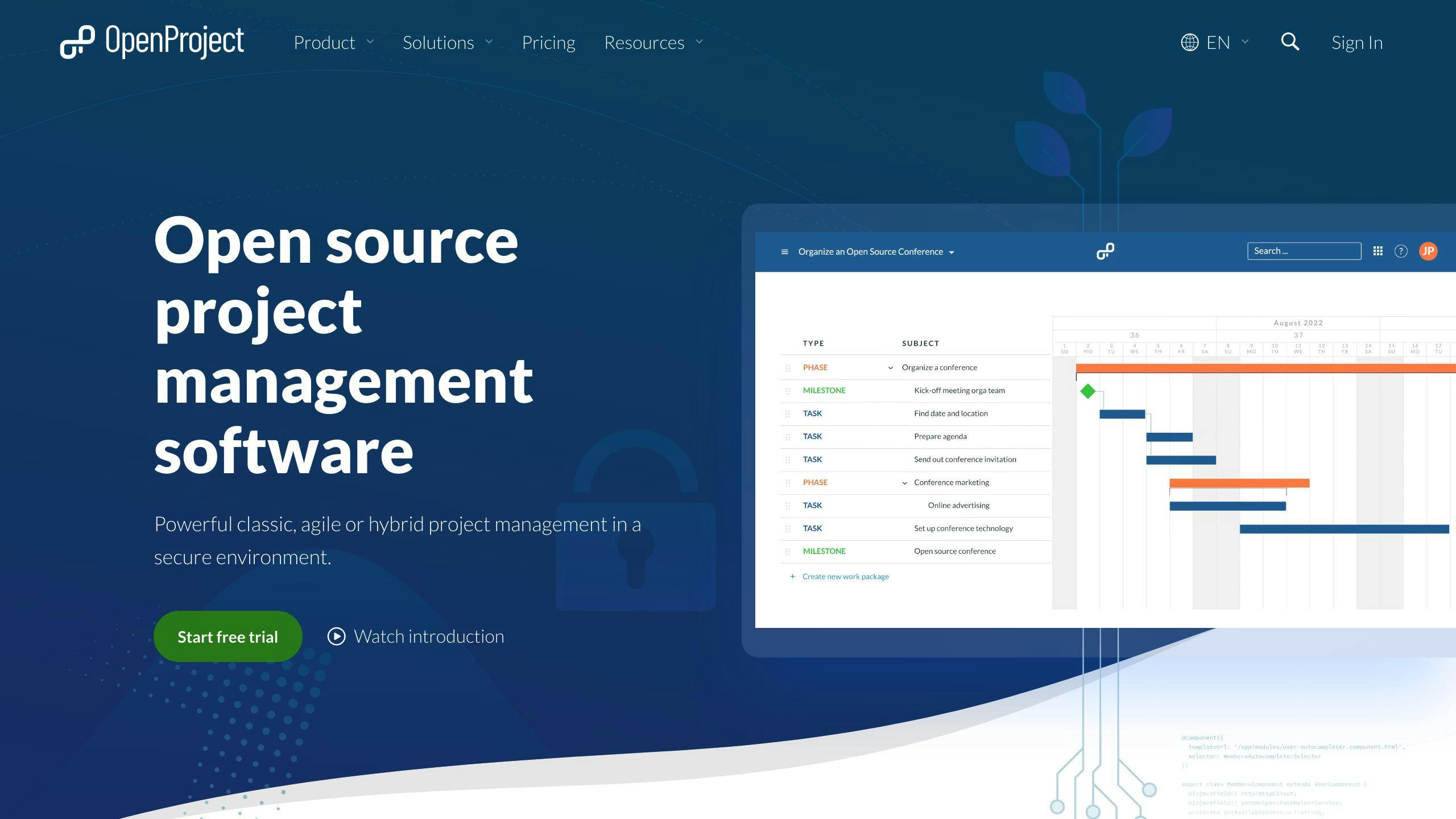
Feature Set
OpenProject is a comprehensive open-source time tracking software that offers:
| Feature | Description |
|---|---|
| Time tracking | Record time spent and costs, plan labor, and set hourly rates |
| Budgeting | Create budgets, track costs, and analyze project expenses |
| Reporting | Generate detailed reports on time and costs for project management |
| Integration | Integrate with popular tools like GitHub, Nextcloud, and more |
Integration Capabilities
OpenProject integrates with various tools and platforms, including:
- GitHub for version control and issue tracking
- Nextcloud for file sharing and collaboration
- Slack for team communication and notifications
User-Friendly Interface
OpenProject's interface is designed to be easy to use, with features like:
| Feature | Description |
|---|---|
| Responsive design | Easy mobile access |
| Customizable dashboards | Personalized project tracking |
| Intuitive time tracking | Easy time tracking and reporting |
OpenProject is a great choice for teams and organizations looking for a robust, customizable, and open-source time tracking solution with advanced features and integrations.
5. ActivityWatch

Feature Set
ActivityWatch is a free and open-source automated time tracker that offers:
| Feature | Description |
|---|---|
| Cross-platform support | Available on Windows, macOS, Linux, and Android |
| Extensible | Supports custom watchers and plugins for various applications |
| Privacy-focused | Stores data locally, ensuring user control and privacy |
| Multi-device support | Syncs data across multiple devices |
| Customizable | Allows users to create custom categories and rules |
| Browser extensions | Supports browser extensions for Chrome and Firefox |
| Editor plugins | Supports plugins for various code editors |
Integration Capabilities
ActivityWatch integrates with various tools and platforms, including:
| Integration | Description |
|---|---|
| Browser extensions | Chrome and Firefox extensions |
| Editor plugins | Plugins for various code editors |
| Custom watchers and plugins | Supports custom plugins for various applications |
User-Friendly Interface
ActivityWatch's interface is designed to be easy to use, with features like:
| Feature | Description |
|---|---|
| Simple design | Easy to navigate and understand |
| Customizable dashboard | Personalized view of time tracking data |
| Detailed reports | Provides insights into time spent on various activities |
ActivityWatch is a great choice for individuals and teams looking for a customizable, privacy-focused, and open-source time tracking solution with advanced features and integrations.
sbb-itb-258b062
6. Wakapi

Feature Set
Wakapi is a free and open-source time tracking software that offers the following features:
| Feature | Description |
|---|---|
| Cross-platform support | Available on Windows, macOS, and Linux |
| Automated time tracking | Tracks time spent on tasks and projects automatically |
| Customizable | Allows users to create custom categories and rules |
| Reporting and analytics | Provides detailed reports and insights into time spent |
User-Friendly Interface
Wakapi's interface is designed to be easy to use, with the following features:
| Feature | Description |
|---|---|
| Simple design | Easy to navigate and understand |
| Customizable dashboard | Personalized view of time tracking data |
| Real-time tracking | Tracks time in real-time, allowing for accurate reporting |
Wakapi is a great choice for individuals and teams looking for a customizable, automated, and open-source time tracking solution with advanced features and reporting capabilities.
7. Jibble

Feature Set
Jibble is a free and open-source time tracking software that offers a range of features to help teams and individuals manage their time effectively. Here are some of its key features:
| Feature | Description |
|---|---|
| Instant Face Recognition | Verify clock-ins with facial recognition |
| GPS Tracking | Require GPS location from team members when they clock in |
| Offline Clock-ins | Allow team members to clock in from their mobile devices without an internet connection |
| Manage Timesheets on the Go | View and manage team timesheets from mobile devices |
| Configure Time Tracking Restrictions | Choose from flexible, moderate, strict, or custom time tracking rules |
| Manage People and Groups | Split departments into groups and assign managers |
| Activity and Project Tracking | Track time against activities and projects |
| Leave Management | Create custom leave policies and track upcoming leave |
Jibble is a comprehensive time tracking solution that offers a range of features to help teams manage their time effectively. Its user-friendly interface makes it an ideal choice for teams of all sizes.
8. Orangescrum

Feature Set
Orangescrum is a free and open-source time tracking software that offers a range of features to help teams and individuals manage their time effectively. Here are some of its key features:
| Feature | Description |
|---|---|
| Automated Timer | Track time spent on tasks with a single click |
| Manual Time Entry | Log time spent on tasks with ease |
| Timesheet Management | Manage and approve timesheets for team members |
| Project Management | Create and manage projects, tasks, and subtasks |
| Resource Allocation | Assign resources to tasks and projects |
| Gantt Charts | Visualize project timelines and dependencies |
| Reporting and Analytics | Generate reports and insights on time spent and productivity |
| Integration | Integrate with other tools and platforms using APIs |
User-Friendly Interface
Orangescrum's interface is easy to use and navigate, making it accessible to team members of all skill levels. The dashboard provides a clear overview of tasks, projects, and time spent, allowing users to quickly identify areas for improvement.
Community Support
Orangescrum has an active community of users and developers who contribute to the platform's growth and development. The community provides support and resources, including documentation, tutorials, and forums, to help users get the most out of the platform.
Overall, Orangescrum is a powerful and feature-rich time tracking software that offers a range of benefits for teams and individuals looking to manage their time more effectively.
9. TMetric

Feature Set
TMetric offers a range of features to help teams and individuals manage their time effectively. Here are some of its key features:
| Feature | Description |
|---|---|
| Time Tracking | Track time spent on tasks, projects, and activities |
| Project Management | Create and manage projects, tasks, and subtasks |
| Reporting and Analytics | Generate detailed reports and insights on time spent and productivity |
| Billing and Invoicing | Track billable and non-billable hours, set billing rates, and generate invoices |
| Team Management | Assign tasks, monitor team workload, and manage time off and absences |
| Activity Tracking | Monitor app and website usage to identify productivity bottlenecks |
Integration Capabilities
TMetric integrates with various popular tools and platforms, including:
| Integration | Description |
|---|---|
| Project Management Tools | Jira, Trello, Asana, and more |
| Communication and Collaboration | Slack, Microsoft Teams, and Google Calendar |
| Accounting and Invoicing | QuickBooks, Xero, and FreshBooks |
| Cloud Storage | Google Drive, Dropbox, and OneDrive |
Customization Options
TMetric provides various customization options to tailor the software to your specific needs and preferences. You can:
- Create custom fields and tags for better organization and tracking
- Set up custom billing rates and project budgets
- Customize reports and dashboards to display relevant data
- Personalize the user interface with your company branding
User-Friendly Interface
TMetric has a clean and intuitive user interface, making it easy for teams to use the software effectively. The interface is designed to be simple and efficient, allowing users to quickly access the features they need.
Community Support
TMetric has an active community of users and developers who contribute to the platform's growth and development. The community provides support and resources, including documentation, tutorials, and forums, to help users get the most out of the platform. Additionally, TMetric offers dedicated customer support to address any issues or inquiries you may have.
10. Redmine

Feature Set
Redmine is a project management and issue tracking software that offers a basic time tracking feature. This feature allows users to track the time spent on a particular project or issue. Redmine's time tracking feature enables categorization of each "spent time" entry by activity. This helps project managers accurately calculate billable hours, develop better project plans, and track team performance progress.
Here are the three ways to track billable hours in Redmine:
| Method | Description |
|---|---|
| Built-in tracker | Track time using Redmine's built-in tracker |
| Time tracker plugin | Use Redmine's time tracker plugin for tracking |
| Commit messages | Track time via commit messages features |
Integration Capabilities
Redmine integrates with various popular tools and platforms, including:
- Project management tools like Jira and Trello
- Communication and collaboration tools like Slack and Microsoft Teams
- Cloud storage services like Google Drive and Dropbox
User-Friendly Interface
Redmine has a simple and efficient interface that makes it easy for teams to use the software effectively.
Community Support
Redmine has an active community of users and developers who contribute to the platform's growth and development. The community provides support and resources, including documentation, tutorials, and forums, to help users get the most out of the platform. Additionally, Redmine offers dedicated customer support to address any issues or inquiries you may have.
Setting Up Your Time Tracking Software
Setting up your time tracking software is a crucial step in ensuring a seamless and efficient experience. Here's what you need to do:
Initial Setup
Create an account and download the desktop or mobile app. Most time tracking tools offer a user-friendly interface that guides you through the setup process. Take the time to familiarize yourself with the features and settings.
Customization
Customize your time tracking software to fit your business needs. Create projects, tasks, and tags to categorize your time entries. This will help you track your time more effectively.
Integration with Existing Workflows and Tools
Integrate your time tracking software with your existing workflows and tools. This could include project management software, accounting tools, or CRMs. Look for tools that offer seamless integrations and automated data syncing.
Leading by Example
As a team leader or manager, it's essential to lead by example when implementing time tracking software. Communicate the purpose and benefits of time tracking to your team, and provide comprehensive training and support.
Here are some key considerations to keep in mind when setting up your time tracking software:
| Step | Description |
|---|---|
| Initial Setup | Create an account and download the app |
| Customization | Create projects, tasks, and tags to categorize time entries |
| Integration | Integrate with existing workflows and tools |
| Leading by Example | Communicate the purpose and benefits of time tracking to your team |
By following these steps, you can set up your time tracking software effectively and start tracking your time with ease.
Final Thoughts
In conclusion, the 10 free and open source time tracking software options listed in this article offer a range of benefits and features to suit different business needs.
Choosing the Right Time Tracking Software
When selecting the best free and open source time tracking software for your organization, consider the following key factors:
| Factor | Description |
|---|---|
| Ease of use | Simple setup and user-friendly interface |
| Customization | Options to fit your business needs |
| Integration | Seamless integration with existing workflows and tools |
| Reporting | Robust reporting and analytics capabilities |
| Scalability | Flexibility to grow with your business |
By carefully evaluating these factors and selecting the right time tracking software, you can streamline your time management processes, improve productivity, and make informed decisions to drive business growth.
