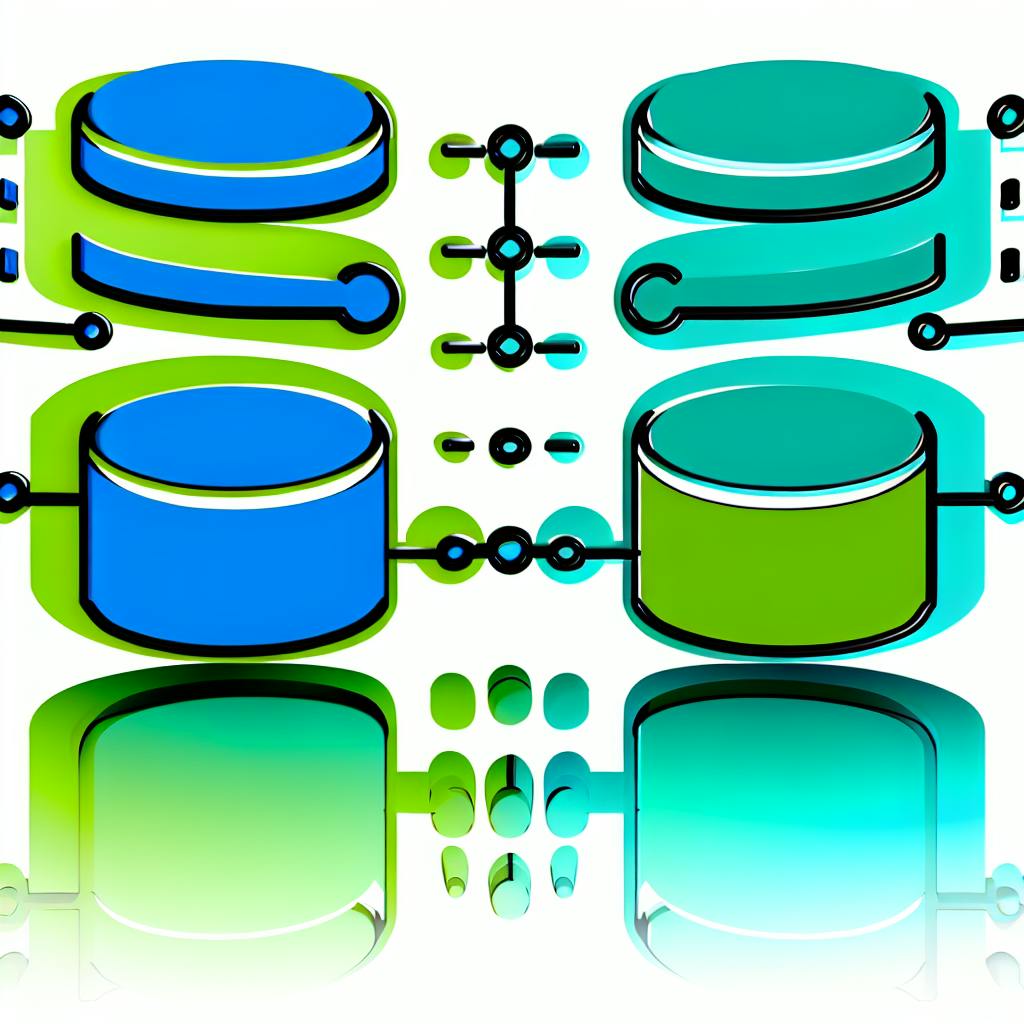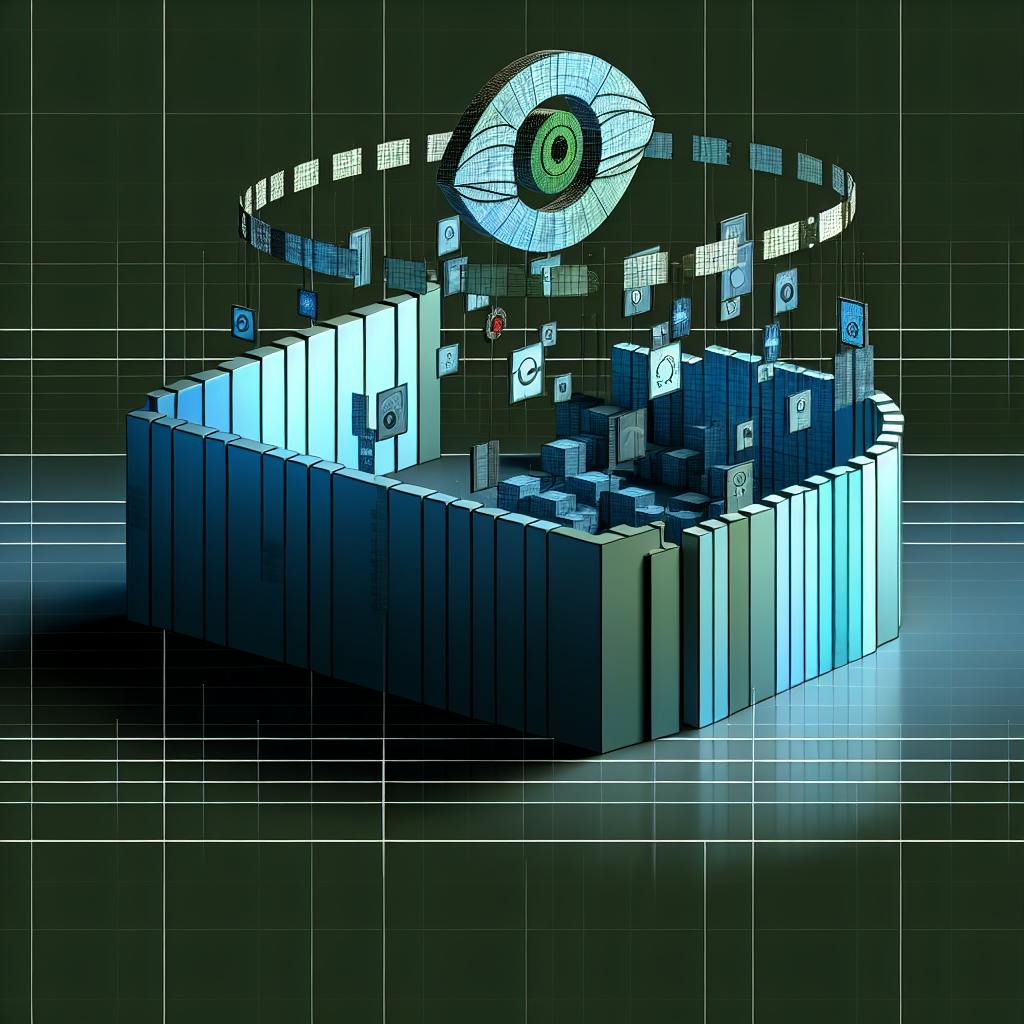As you embark on your journey to create and manage a dynamic website, selecting the right content management system (CMS) is crucial. With numerous options available, finding the perfect fit for your needs can be overwhelming. This guide will explore the best self-hosted content management systems, empowering you to make an informed decision. By leveraging top-tier CMS tools, you'll streamline your content creation process and enhance your site's functionality. From user-friendly interfaces to robust customization options, these content management system software solutions offer the features you need to elevate your online presence and efficiently manage your digital content.
What is a Content Management System?
A content management system (CMS) is a software application designed to simplify the process of creating, managing, and publishing digital content. It serves as a centralized platform that allows you to control and organize website content without the need for extensive coding knowledge.
User-Friendly Content Management
At its core, a CMS provides a user-friendly interface that enables non-technical users to easily create, edit, and publish content on their websites or web applications. With a CMS, you can manage text, images, videos, and other multimedia assets from a single, intuitive dashboard.
This streamlined approach separates the content creation process from the technical aspects of web development, empowering content creators to focus on producing engaging material without being bogged down by coding complexities.
Modular Architecture and Extensibility
One of the key advantages of modern CMS platforms is their modular architecture and extensibility. Many popular open-source solutions, such as WordPress, Drupal, and Joomla, offer a vast ecosystem of plugins, themes, and modules that allow you to enhance functionality and customize the appearance of your website.
This flexibility enables developers to tailor the CMS to meet specific project requirements, ensuring a seamless integration with existing systems and workflows.
Collaboration and Workflow Management
CMSs often incorporate robust collaboration and workflow management features, facilitating efficient teamwork and content production. With features like user roles, permissions, and version control, multiple authors can contribute to the content creation process while maintaining consistency and quality control.
Additionally, many CMS platforms support multi-lingual and multi-site capabilities, making them suitable for managing content across multiple languages or websites from a single interface.
Developer-Friendly APIs and Customization
For developers, modern CMSs offer extensive APIs and customization options, enabling them to build custom integrations, extend functionality, and optimize performance. Some solutions, like Strapi and KeystoneJS, even embrace a "headless" approach, separating the content management backend from the presentation layer, allowing for greater flexibility in building dynamic and engaging digital experiences.
Whether you're a content creator, website owner, or developer, a robust content management system can streamline your workflow, enhance collaboration, and empower you to create and manage engaging digital content with ease.
sbb-itb-258b062
Benefits of Self Hosting a CMS
Complete Data Ownership
Self-hosting a Content Management System (CMS) gives you complete control over your website data and content. This ensures greater privacy and independence compared to relying on third-party CMS platforms. With full data ownership, you can manage your website operations on your own servers. Tailoring the solution based on your specific needs becomes effortless.
Unmatched Customization
A self-hosted CMS allows unlimited customization by modifying the codebase and creating custom plugins or modules. This unmatched flexibility lets you adapt the CMS to your exact requirements, enhancing productivity and user experience. Unlike limited customization options in SaaS products, self-hosting empowers you to mold the CMS to your unique workflows.
Cost-Effective Solution
Open-source CMS platforms significantly reduce licensing costs compared to proprietary solutions. With no recurring fees, self-hosting an open-source CMS provides substantial long-term cost savings, making it an ideal choice for startups and small businesses with limited budgets. The expenses of self-hosted infrastructure are relatively minimal.
Enhanced Security and Compliance
Self-hosting a CMS improves data security as the platform is protected within your infrastructure from external threats. With full control over user data, you can ensure compliance with various data privacy regulations like GDPR and CCPA, adhering to stipulated guidelines.
Scalability and Future-Proofing
Automating deployments of self-hosted CMS through Docker and Kubernetes improves scalability and makes updates or migrations hassle-free. Self-hosting ensures uninterrupted access and operation, even if the original platform company stops supporting the software, providing long-term independence.
Community Support and Innovation
Active developer communities for open-source CMS help in getting support, contributing to the project, and learning best practices. This collaborative ecosystem fosters continued innovation, ensuring your self-hosted CMS stays up-to-date with the latest features and security updates.
Popular Self Hosted CMS Platforms
When it comes to self-hosted content management systems (CMS), there are several popular options that cater to diverse needs. Each platform offers unique strengths, making the selection process crucial for aligning with your specific requirements.
WordPress: The Ubiquitous Choice
At the forefront of self-hosted CMS platforms stands WordPress, powering over 40% of all websites worldwide. Its intuitive dashboard, extensive plugin ecosystem (over 55,000 plugins), and a vast array of themes make it a go-to choice for bloggers, small businesses, and basic online stores. While WordPress may lack some enterprise-grade features, its ease of use and community support make it a compelling option for many.
Drupal: Built for Complexity
Drupal excels in advanced functionality, making it a prime choice for large-scale, complex websites. Its modular architecture, with over 30,000 modules available, enables robust features like marketing automation, personalization, and scalability. Drupal's flexibility comes with a steeper learning curve, but it's well-suited for custom solutions and high-traffic sites that require enterprise-level capabilities.
Joomla: The Versatile Balancer
Striking a balance between ease of use and flexibility, Joomla caters to mid-sized, versatile websites beyond simple blogs. With over 7,000 extensions available, Joomla offers strong multi-site management, multi-lingual support, and the ability to build complex web applications. Its user-friendly interface and extensibility make it an appealing choice for diverse content types and portal sites.
When selecting a self-hosted CMS platform, consider factors such as required features, budget, timeline, and available in-house development resources. WordPress, Drupal, and Joomla each have their strengths, and the right choice will depend on your specific project needs and goals.
What to Look for in a Self Hosted CMS
When choosing a self-hosted content management system (CMS) for your website, there are several key factors to consider. Evaluating these aspects will help you find the best fit for your specific needs and ensure a smooth implementation.
Performance and Scalability
A high-performing CMS is crucial for delivering a seamless user experience. Look for platforms that prioritize speed, with optimized page loading times and the ability to handle traffic spikes effectively. Scalability is also essential, ensuring the CMS can grow alongside your website's increasing demands for content and visitors.
Security and Compliance
Robust security measures are non-negotiable when it comes to protecting your website and user data. Assess the vulnerability management strategies and built-in security features of each CMS, as well as the availability of extensions or plugins to further harden your site. Compliance with industry standards and regulations may also be a consideration.
Extensibility and Customization
The flexibility to extend functionality and customize your website's appearance is a hallmark of a good CMS. Look for platforms with a modular architecture and rich ecosystems of themes, plugins, and APIs that allow for seamless integrations and modifications tailored to your specific needs.
Ease of Use and Community Support
A user-friendly interface and intuitive content management workflows can streamline the publishing process. Consider the learning curve and ease of use for both technical and non-technical team members. Additionally, an active developer community and comprehensive documentation resources can provide invaluable support and guidance.
Features and Functionality
Evaluate the out-of-the-box features offered by each CMS to ensure they align with your website's requirements. Look for capabilities such as content authoring tools, media management, user permissions, SEO optimization, multilingual support, and any other specific functionality your project demands.
By carefully assessing these key factors, you can make an informed decision and choose a self-hosted CMS that not only meets your current needs but also has the potential to scale and evolve alongside your growing website.
Top Open Source CMS Options
When it comes to building and managing websites, content management systems (CMS) play a crucial role. They simplify the process of creating, editing, and organizing digital content, making it easier for individuals and businesses to maintain an online presence. Among the vast array of CMS options available, open source solutions stand out for their flexibility, customizability, and cost-effectiveness.
WordPress: The Powerhouse
WordPress is undoubtedly the most popular open source CMS, powering over 40% of websites globally. Its user-friendly interface and extensive plugin ecosystem, boasting over 55,000 free and premium add-ons, make it a versatile choice for blogs, small business websites, and even online stores. While WordPress may lack some advanced features and can strain under the weight of highly complex sites, its massive community support and vast array of themes ensure a seamless experience for most users.
Drupal: Enterprise-Grade Flexibility
For large, complex enterprise websites, Drupal stands as a robust solution. Known for its powerful multilingual capabilities, multi-site management, and decoupled architecture, Drupal excels in delivering high-performance, scalable websites. Its modular structure allows for extensive customization, making it a favorite among developers building custom solutions. However, Drupal's steep learning curve can be a barrier for those new to the platform.
Joomla: Striking a Balance
Joomla strikes a balance between the simplicity of WordPress and the flexibility of Drupal. With built-in features like contact forms, search functionality, polls, and multi-language support, Joomla caters to a wide range of website needs. Additionally, it boasts an impressive collection of over 7,000 extensions, further enhancing its capabilities. While Joomla may require some optimization for handling extremely high volumes of content and traffic, it remains a solid choice for many businesses and organizations.
Selecting the right open source CMS depends on factors such as project requirements, budget, timeline, and in-house technical expertise. Whether it's the user-friendly WordPress for simplicity, the enterprise-grade Drupal for advanced customization, or the balanced Joomla for complex yet manageable websites, these top open source CMS options empower individuals and businesses to take control of their online presence.
Leading Proprietary CMS Solutions
While open source content management systems like WordPress, Drupal, and Joomla offer extensive customization capabilities, proprietary CMS platforms cater to enterprises requiring advanced features and robust support. These commercial solutions often come with premium pricing but deliver enterprise-grade tools for complex websites and digital experiences.
Enterprise Capabilities
Leading proprietary CMS like Adobe Experience Manager (AEM), Sitecore, and Acquia provide out-of-the-box capabilities tailored for large organizations. From personalization and marketing automation to e-commerce integration and advanced analytics, these platforms are designed to handle intricate digital touchpoints at scale.
Their robust architectures prioritize security, scalability, and high-availability deployments suitable for mission-critical applications. Contentful, for instance, is renowned for its ability to handle millions of API requests, making it a reliable choice for high-traffic websites.
Licensing Costs
The trade-off for such enterprise-grade features comes in the form of expensive annual licensing fees. Depending on the vendor, plan, and number of users or sites, these costs can range from tens of thousands to well over six figures yearly.
Moreover, proprietary CMS often lock organizations into the vendor's proprietary technology stack, potentially impacting flexibility, portability of content, and long-term costs associated with being tied to a single provider's ecosystem.
Vendor Support
Despite the hefty price tag, one significant advantage of proprietary CMS is the dedicated technical support and service level agreements (SLAs) offered by vendors. From implementation and integration assistance to ongoing maintenance and issue resolution, these commercial solutions provide a safety net for organizations with limited in-house expertise or resources.
Proprietary vendors like Microsoft (SharePoint) and Adobe (AEM) invest heavily in providing comprehensive documentation, training resources, and support channels to ensure their platforms' successful adoption within client environments.
In contrast, open source CMS typically rely on community support forums and third-party service providers, which may not offer the same level of guaranteed assistance.
While the choice between open source and proprietary CMS ultimately depends on an organization's specific needs and budget, leading commercial solutions undoubtedly offer a compelling value proposition for enterprises seeking robust, enterprise-grade digital experience platforms backed by dedicated vendor support.
Other Self Hosted CMS Frameworks
Beyond the major CMS platforms like WordPress, Drupal, and Joomla, there are several lesser-known but powerful self-hosted content management system frameworks worth exploring. These alternatives offer unique capabilities tailored to specific needs and development philosophies.
Lightweight and Developer-Focused
For developers seeking lightweight and code-centric CMS solutions, options like ProcessWire and Grav stand out. ProcessWire is a modular PHP-based CMS known for its clean codebase, powerful API, and extreme customizability. Meanwhile, Grav is a flat-file CMS that eliminates the need for a database, storing content in flat files for simplicity and performance.
Hugo, a static site generator written in Go, is another developer favorite for its blazing build speeds, powerful theming, and performance optimization. It's particularly well-suited for blogs, documentation sites, and scenarios where speed is critical.
Headless and API-Driven Approaches
The rise of headless CMS architectures has given way to platforms like Strapi and KeystoneJS. Strapi is considered one of the most powerful and flexible headless CMS due to its robust content modeling, extensibility through plugins, and adherence to JAMStack principles.
KeystoneJS, built with Node.js and React, offers a scalable GraphQL backend and React admin UI. While still maturing, it provides features like custom data models, admin UI generation, database integration, and access control – making it a compelling choice for JavaScript projects.
Enterprise-Grade and Specialized Solutions
For enterprise needs or specialized use cases, frameworks like ExpressionEngine, Plone, and SilverStripe offer advanced capabilities. ExpressionEngine excels at building custom publishing platforms and complex sites through its user-friendly WYSIWYG editor and extensive extensibility options.
Plone, on the other hand, focuses on robust security features like two-factor authentication, single sign-on, and fine-grained permissions – making it suitable for organizations with stringent security requirements.
SilverStripe combines an MVC framework with a CMS, prioritizing accelerated development, scalability, and an object-oriented architecture with built-in support for versioned content, workflows, and permission management.
While the major CMS players dominate the market, these lesser-known self-hosted frameworks provide developers and organizations with a diverse set of options tailored to specific needs, development philosophies, and use cases.
FAQ: What is the most widely used self hosted CMS?
The Dominance of WordPress
With a staggering market share of over 40% of all websites globally, WordPress stands out as the most popular and widely used self-hosted content management system. Its intuitive dashboard, coupled with a massive library of plugins and themes, has made it an incredibly user-friendly and extensible platform for website creation and management.
A Thriving Community
One of the key drivers behind WordPress' meteoric rise is its vibrant community, boasting over 500,000 active developers. This extensive network of contributors ensures a steady stream of innovations, updates, and robust support, solidifying WordPress' position as a long-term solution for website owners.
Balancing Simplicity and Flexibility
While alternatives like Drupal and Joomla offer advanced customization options and enterprise-level features, WordPress strikes a perfect balance between simplicity and flexibility. This equilibrium has contributed to its widespread adoption across diverse industries, ranging from personal blogs to large-scale e-commerce platforms.
Proven Scalability and Stability
Despite its user-friendly interface, WordPress has proven its ability to handle high-traffic, content-heavy websites with millions of pages and daily visitors. Numerous studies have demonstrated WordPress' stability and performance, even under heavy concurrent user loads, further cementing its reputation as a reliable self-hosted CMS.
Abundance of Resources
With over 55,000 free and premium themes and plugins available, WordPress offers an unparalleled level of customization and extensibility. This rich ecosystem empowers website owners to tailor their online presence to meet their specific needs, whether it's enhancing functionality, improving user experience, or achieving unique design goals.
Cost-Effective and Open Source
As an open-source platform, WordPress provides a cost-effective solution for website owners, eliminating the need for expensive proprietary software licenses. This accessibility, combined with its self-hosted nature, ensures that users maintain complete control over their data, infrastructure, and overall website experience.
What is a content management system?
A content management system (CMS) is a software application that simplifies the process of creating, publishing, and managing digital content on websites or web applications. It provides an intuitive user interface that allows non-technical users to easily add, edit, and organize content without the need for extensive coding knowledge. According to Stanford's Human-Centered AI group, CMS platforms have become increasingly popular, powering over 60% of all websites worldwide.
Content Creation & Management
At its core, a CMS separates the creation and management of content from its presentation and delivery. Content can include text, images, videos, documents, and other media assets. With a CMS, authors can focus on crafting compelling content using a user-friendly editor, while the system handles the formatting, storage, and publishing processes.
Streamlined Workflow & Collaboration
CMS platforms streamline content workflows by introducing features such as version control, content scheduling, and user permissions. This allows multiple authors and editors to collaborate seamlessly on creating and updating content, ensuring consistency and quality control across the website or application.
Flexible Content Delivery
Modern CMS solutions offer flexibility in content delivery, with the rise of "headless" or API-driven architectures. Headless CMS provide content delivery APIs separate from any frontend interface, enabling developers to build custom applications or integrate content into various platforms and devices.
Open Source vs. Proprietary CMS
Both open-source and proprietary CMS options are available in the market. Open-source CMS, such as WordPress, Drupal, and Joomla, offer the advantage of being free to use, highly customizable, and supported by active developer communities. Proprietary CMS solutions, like Adobe Experience Manager or Sitecore, often come with enterprise-grade features, dedicated support, and enhanced security, but may involve licensing fees.
When selecting a CMS, organizations should evaluate factors such as features, flexibility, scalability, security, and the total cost of ownership to find the solution that best aligns with their specific content management needs and goals.
What is the most widely used content management system?
The Dominance of WordPress
According to OSS Software, WordPress stands out as the most popular open-source content management system (CMS), powering over 60 million websites worldwide. Its widespread adoption is a testament to its user-friendly interface and robust functionality.
Empowering Content Creation
At its core, WordPress empowers individuals and businesses to manage and publish content seamlessly on their websites. From creating engaging blogs to building basic websites, WordPress simplifies the process, requiring minimal coding expertise.
Customizable and Extensible
One of WordPress's strengths lies in its flexibility and extensibility. It offers a vast array of customizable themes, allowing users to tailor the look and feel of their sites effortlessly. Additionally, WordPress boasts a vibrant ecosystem of plugins that enable users to enhance their sites with additional features and functionality.
The Power of Open Source
As an open-source platform, WordPress benefits from a thriving community of developers who contribute to its continuous improvement and maintenance. This collaborative approach ensures regular updates, security patches, and the integration of cutting-edge features, keeping WordPress at the forefront of content management solutions.
User-Friendly and Intuitive
WordPress's intuitive interface and drag-and-drop page builder make it accessible to users of all skill levels. This user-friendliness, combined with a wealth of online resources and tutorials, empowers individuals and businesses to create professional-looking websites without extensive technical knowledge.
Scalability and Versatility
While WordPress initially gained popularity as a blogging platform, its versatility has expanded to accommodate a wide range of website types, from e-commerce stores to portfolio sites and beyond. Its scalability ensures that WordPress can grow alongside your evolving business needs.
With its dominance in the CMS market, WordPress emerges as a compelling choice for individuals and businesses seeking a powerful, flexible, and user-friendly solution to manage their online content effectively.
Conclusion
In conclusion, selecting the right content management system is crucial for your website's success. By leveraging top CMS tools, you can streamline content creation and management processes, saving time and resources. Remember to consider factors such as ease of use, scalability, and integration capabilities when choosing a content management system software. Whether you opt for a popular option or a niche solution, ensure it aligns with your specific needs and goals. With the right CMS in place, you'll be well-equipped to create, organize, and publish engaging content that resonates with your audience and drives your online presence forward.