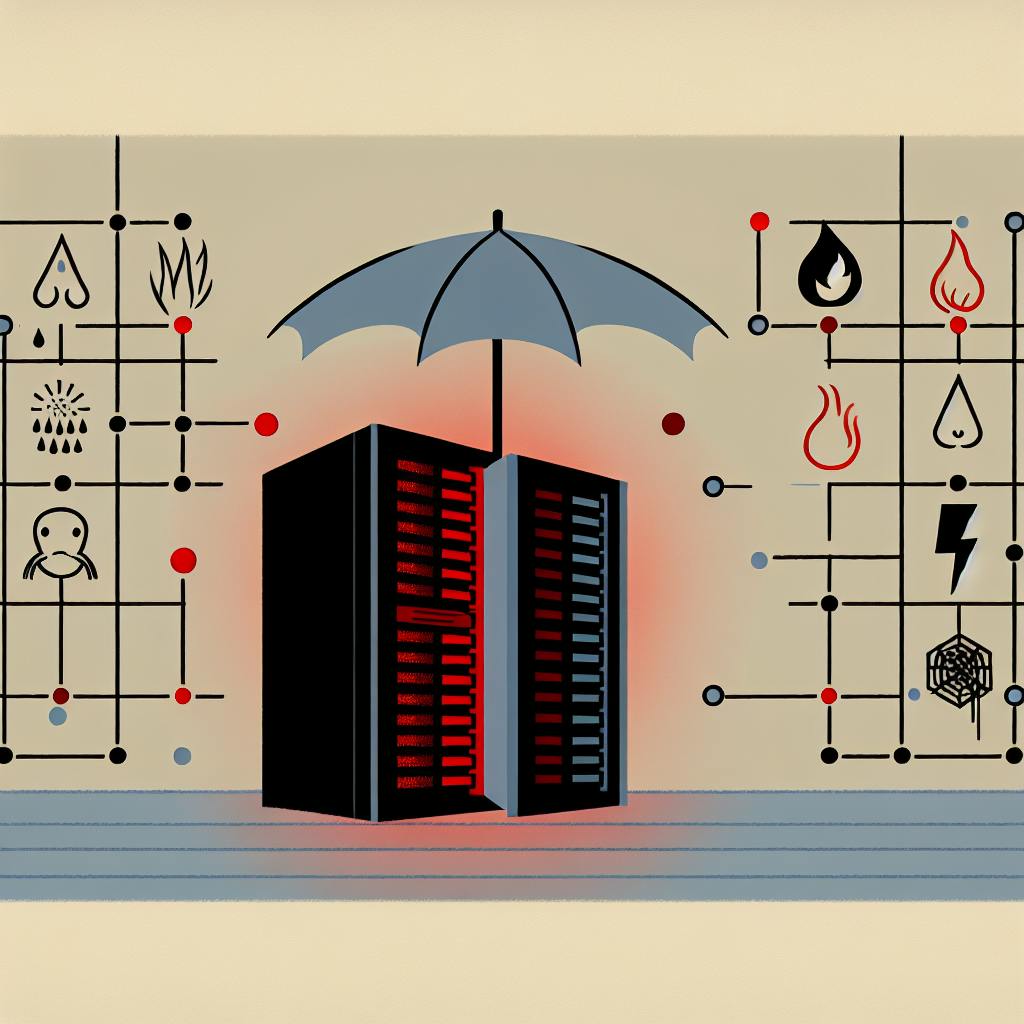Ensuring Business Continuity in the Digital Age
In today's digital landscape, businesses rely heavily on IT systems for daily operations. However, disasters can strike at any moment, causing disruptions and potential data loss. Cloud-native disaster recovery offers a scalable, cost-effective, and secure solution to protect critical applications and data, ensuring business continuity.
Key Benefits of Cloud-Native Disaster Recovery:
- Minimized Downtime: Quick recovery time, often within minutes
- Data Protection: Automated replication and backup minimize data loss
- Cost Savings: Pay-as-you-go model, no upfront investments
- Scalability: On-demand resources to handle fluctuating needs
- High Availability: Built-in redundancy across multiple regions
Compared to Traditional Disaster Recovery:
| Characteristic | Cloud Disaster Recovery | Traditional Disaster Recovery |
|---|---|---|
| Scalability | Highly scalable, on-demand resources | Limited, fixed capacity |
| Cost | Pay-as-you-go, lower upfront costs | High upfront investments, fixed costs |
| Accessibility | Accessible from anywhere, anytime | Limited accessibility, location-dependent |
| Reliability | Built-in redundancy, high uptime | Single point of failure, lower uptime |
This comprehensive guide covers the essentials of cloud-native disaster recovery, from planning and implementation to testing and best practices. By following the strategies outlined, organizations can ensure business continuity and resilience in the face of disruptions.
Part 1: Cloud Disaster Recovery Basics
What is Cloud Disaster Recovery?
Cloud disaster recovery (Cloud DR) is a strategy that involves backing up and restoring data, servers, networks, and virtual machines in the cloud. This approach ensures business continuity, scalability, and cost-effectiveness in the event of a disaster.
Cloud DR allows organizations to resume normal operations quickly in the event of a disaster that affects access to data, hardware, software, power, networking equipment, or connectivity. The disaster recovery solution is typically hosted in a third-party data center, meeting both security and compliance needs.
Cloud vs Traditional Disaster Recovery
Cloud DR differs from traditional disaster recovery methods in several ways:
| Characteristics | Cloud DR | Traditional DR |
|---|---|---|
| Cost | Low, pay-as-you-go | High, large upfront investments |
| Scalability | Scalable, on-demand | Limited, fixed capacity |
| Recovery Time | Quick, seconds or minutes | Slow, manual process |
| Data Loss Risk | Low, automated replication | High, manual intervention |
| Maintenance | Minimal, managed by provider | High, self-managed |
Cloud DR offers a more efficient, cost-effective, and scalable approach to disaster recovery, making it an attractive option for organizations of all sizes.
Part 2: Creating a Disaster Recovery Plan
We'll guide you through the strategic process of creating an effective disaster recovery plan tailored to cloud-native environments.
Identifying Risks and Impact
To create a comprehensive disaster recovery plan, you need to identify potential risks that could impact your business operations. This involves conducting a thorough business impact analysis (BIA) to understand the consequences of a disaster on your organization.
Risk Assessment:
| Step | Description |
|---|---|
| 1 | Conduct a thorough business impact analysis to understand potential risks. |
| 2 | Identify essential systems, applications, data, and threats that threaten day-to-day business operations. |
| 3 | Evaluate the likelihood and impact of each risk to prioritize your disaster recovery efforts. |
Setting Recovery Objectives
Once you've identified potential risks, it's crucial to set recovery objectives that align with your business needs.
Recovery Objectives:
| Objective | Description |
|---|---|
| Recovery Time Objective (RTO) | Determine how quickly you need to recover from a disaster. |
| Recovery Point Objective (RPO) | Determine how much data loss is acceptable in the event of a disaster. |
Building a Disaster Recovery Strategy
With your risks assessed and recovery objectives set, it's time to build a comprehensive disaster recovery strategy.
Disaster Recovery Strategy:
1. Develop a detailed plan: Outline roles, responsibilities, and procedures for responding to disasters.
2. Implement backup and replication strategies: Ensure data availability and minimize data loss.
3. Consider cloud-based disaster recovery solutions: Simplify the process and reduce costs.
4. Regularly test and update your disaster recovery plan: Ensure its effectiveness.
Part 3: Disaster Recovery Strategies and Solutions
This section explores various technical strategies and solutions to implement a robust cloud-native disaster recovery plan, tailored to the needs of the organization.
Backup and Restore Mechanisms
Cloud-native disaster recovery plans rely heavily on efficient backup and restore mechanisms. There are traditional and modern backup techniques suitable for cloud-native systems.
Traditional Backup Methods
| Method | Description |
|---|---|
| Full Backup | Backs up entire data set |
| Incremental Backup | Backs up changes since last full backup |
| Differential Backup | Backs up changes since last full backup |
Modern Backup Techniques
| Technique | Description |
|---|---|
| Snapshotting | Creates a point-in-time copy of data |
| Continuous Data Protection | Captures changes in real-time |
| Cloud-Native Backup Services | Scalable, on-demand backup solutions |
When selecting a backup tool or service, consider factors like data volume, recovery time objectives, and compatibility with your cloud infrastructure.
Data Replication for High Availability
Data replication is a critical component of cloud-native disaster recovery strategies. By replicating data across multiple regions or availability zones, organizations can ensure high availability and minimize data loss in the event of an outage.
Geo-Replication
- Replicates data across different geographic locations
- Provides an additional layer of redundancy and disaster resilience
Active-Active Data Center Configurations
- Multiple data centers operate simultaneously
- Improves data accessibility and reduces the risk of single-point failures
Multi-Cluster Setups for Continuous Operation
Multi-cluster setups involve deploying multiple clusters across different regions or availability zones, each capable of operating independently. In the event of an outage, traffic can be redirected to an available cluster, ensuring continuous operation and minimizing downtime.
Design Considerations
| Factor | Description |
|---|---|
| Network Latency | Minimize latency between clusters |
| Data Consistency | Ensure data consistency across clusters |
| Resource Utilization | Optimize resource utilization across clusters |
Monitoring and Alerting Systems
Effective monitoring and alerting systems are critical to detecting potential threats and responding to outages in a timely manner. Cloud-native monitoring tools and services provide real-time visibility into system performance, allowing teams to identify issues before they escalate.
Implementation Tips
- Implement automated alerting systems to respond rapidly to potential threats
- Integrate monitoring and alerting systems with incident response plans
Securing Disaster Recovery
Disaster recovery processes must prioritize security to prevent unauthorized access and data breaches. Implementing robust access controls, encryption, and authentication mechanisms can help protect sensitive data during the recovery process.
Security Best Practices
| Practice | Description |
|---|---|
| Zero-Trust Model | Strictly control and monitor access to recovery systems and data |
| Regular Security Audits | Identify vulnerabilities and improve security posture |
| Penetration Testing | Test defenses against simulated attacks |
By following these strategies and solutions, organizations can create a robust cloud-native disaster recovery plan that ensures business continuity and minimizes downtime in the event of a disaster.
Part 4: Implementing Cloud Disaster Recovery
This section focuses on the practical steps to set up and maintain cloud-native disaster recovery measures, with an emphasis on best practices and real-world applications.
Choosing Disaster Recovery Solutions
When selecting a disaster recovery solution, evaluate your organization's technical requirements and budgetary constraints. Consider the following criteria:
| Criteria | Description |
|---|---|
| Scalability | Can the solution scale with your organization's growth? |
| Security | Does the solution meet your organization's security requirements? |
| Compatibility | Is the solution compatible with your existing infrastructure and applications? |
| Cost | Does the solution fit within your budget? |
| Support | What level of support does the solution provider offer? |
Configuring Backup and Restore Workflows
Establishing and validating backup processes and restore procedures is critical to ensuring they meet designated recovery objectives. Follow these guidelines:
1. Define Backup Schedules: Determine the frequency and timing of backups based on your organization's data change rate and recovery objectives.
2. Choose Backup Methods: Select the appropriate backup method, such as full, incremental, or differential backups, based on your organization's needs.
3. Validate Backup Data: Regularly validate the integrity and completeness of backup data to ensure it can be restored in case of a disaster.
4. Develop Restore Procedures: Create step-by-step restore procedures to ensure quick and efficient recovery of data and applications.
Setting up Data Replication
Data replication is a critical component of cloud-native disaster recovery strategies. Follow these steps to set up data replication across multiple cloud environments:
1. Choose a Replication Method: Select a replication method, such as synchronous or asynchronous replication, based on your organization's needs.
2. Configure Replication Settings: Configure replication settings, such as replication frequency and data retention, to ensure data consistency across environments.
3. Monitor Replication Status: Regularly monitor replication status to ensure data is being replicated correctly and identify any issues.
Automating Disaster Recovery
Automating disaster recovery tasks can reduce human error and speed up the recovery time in the event of a disaster. Consider the following automation strategies:
1. Orchestration Tools: Use orchestration tools, such as Ansible or Terraform, to automate disaster recovery workflows.
2. Scripting: Develop scripts to automate repetitive tasks, such as backup and restore procedures.
3. Cloud-Native Automation: Leverage cloud-native automation features, such as AWS Lambda or Azure Functions, to automate disaster recovery tasks.
Maintaining and Updating Disaster Recovery
Regular maintenance is essential to keep the disaster recovery system up-to-date and ready to handle emerging threats and vulnerabilities. Follow these recommendations:
1. Regularly Update Software: Regularly update disaster recovery software and tools to ensure you have the latest features and security patches.
2. Conduct Regular Drills: Conduct regular disaster recovery drills to test the system and identify areas for improvement.
3. Review and Update Procedures: Regularly review and update disaster recovery procedures to ensure they remain relevant and effective.
sbb-itb-258b062
Part 5: Testing and Improving Disaster Recovery
Disaster recovery testing is crucial to ensure the effectiveness of your plan. This section covers how to run simulations, analyze results, and improve the plan.
Conducting Disaster Recovery Drills
Disaster recovery drills help identify vulnerabilities and ensure the effectiveness of your plan. When planning a drill, consider the following:
| Step | Description |
|---|---|
| Verbal Walkthrough | Walk through your company's recovery plan to identify potential weaknesses. |
| Staged Scenarios | Create staged scenarios that mimic real-world disaster scenarios, such as data loss or system failure. |
| Include All Stakeholders | Ensure all stakeholders, including IT, management, and employees, are involved in the drill. |
Analyzing Results and Refining the Plan
After conducting a disaster recovery drill, analyze the results and refine your plan. Consider the following:
| Step | Description |
|---|---|
| Identify Weaknesses | Identify areas where your team struggled or where the plan was ineffective. |
| Evaluate Response Times | Evaluate the response times of your team and identify areas for improvement. |
| Update Procedures | Update your procedures and plan based on the results of the drill. |
Part 6: Best Practices for Cloud Disaster Recovery
Cloud-native disaster recovery requires a well-planned strategy to ensure business continuity in the face of disruptions. This section outlines industry-leading best practices to help organizations implement a successful and resilient cloud-native disaster recovery strategy.
Automation and Orchestration
Automation and orchestration tools streamline and automate recovery operations, enabling organizations to respond quickly and efficiently to disasters. Popular tools include:
| Tool | Description |
|---|---|
| Kubernetes Operators | Automate application deployment, scaling, and management in Kubernetes environments. |
| Infrastructure as Code (IaC) | Define and manage infrastructure configurations using code, enabling version control and repeatability. |
Continuous Integration and Delivery
Continuous Integration and Delivery (CI/CD) practices contribute to a resilient and repeatable disaster recovery process. By automating testing, deployment, and rollback processes, organizations can ensure rapid and reliable recovery from disasters.
Compliance and Regulations
Compliance and regulatory requirements play a critical role in the design and execution of disaster recovery strategies. Organizations must ensure their disaster recovery plans comply with relevant regulations, such as GDPR, HIPAA, and PCI-DSS.
Collaborative Incident Response
Collaborative incident response is critical in developing and refining disaster recovery plans. Cross-departmental collaboration ensures that all stakeholders are involved in the planning and execution of disaster recovery strategies.
Conclusion: Preparing for Cloud Disaster Recovery
Cloud-native disaster recovery is crucial for business continuity in today's digital landscape. Throughout this guide, we've explored the importance of a well-planned and executed cloud disaster recovery strategy.
By following the best practices outlined in this guide, you can develop a robust and effective cloud-native disaster recovery plan that aligns with your business needs and objectives. Regularly test and update your plan to ensure it remains relevant and effective in the face of evolving threats and disruptions.
Key Takeaways:
| Takeaway | Description |
|---|---|
| Cloud-native disaster recovery is critical | Ensure business continuity and resilience |
| Develop a well-planned strategy | Minimize downtime and ensure effective recovery |
| Regularly test and update your plan | Stay prepared for evolving threats and disruptions |
Appendix: Resources and Further Reading
This appendix provides additional resources to help you deepen your understanding of cloud-native disaster recovery.
Cloud Disaster Recovery Glossary
Familiarize yourself with key terms in cloud disaster recovery:
| Term | Description |
|---|---|
| Recovery Time Objective (RTO) | Maximum time allowed for restoring business operations after a disaster. |
| Recovery Point Objective (RPO) | Maximum amount of data loss acceptable during a disaster. |
| Business Continuity Plan (BCP) | Plan outlining procedures to ensure business continuity during and after a disaster. |
| Disaster Recovery as a Service (DRaaS) | Cloud-based service providing disaster recovery capabilities. |
Recommended Reading
- Cloud Disaster Recovery For Dummies: A comprehensive guide to cloud disaster recovery, covering planning, implementation, and best practices.
- Disaster Recovery in the Cloud: A whitepaper discussing the benefits and challenges of cloud-based disaster recovery.
Webinar Recordings
- Cloud-Native Disaster Recovery Strategies: A webinar discussing the importance of cloud-native disaster recovery and strategies for implementation.
- Best Practices for Cloud Disaster Recovery: A webinar covering best practices for cloud disaster recovery, including testing, automation, and compliance.
Online Communities
- Cloud Disaster Recovery Forum: A community forum for discussing cloud disaster recovery, sharing experiences, and asking questions.
- Disaster Recovery subreddit: A subreddit dedicated to disaster recovery, including cloud-based solutions.
FAQs
How does disaster recovery in cloud computing differ from traditional disaster recovery?
Cloud disaster recovery and traditional disaster recovery have some key differences:
| Characteristics | Cloud Disaster Recovery | Traditional Disaster Recovery |
|---|---|---|
| Scalability | Scalable, on-demand resources | Limited, fixed capacity |
| Cost | Pay-as-you-go, lower upfront costs | High upfront investments, fixed costs |
| Accessibility | Accessible from anywhere, anytime | Limited accessibility, dependent on location |
| Reliability | Built-in redundancy, high uptime | Single point of failure, lower uptime |
Cloud disaster recovery offers a more flexible, cost-effective, and reliable solution for businesses compared to traditional disaster recovery methods.