Replicating databases in Docker containers ensures data consistency, availability, and protection against data loss. This article covers how to set up MySQL and PostgreSQL replication using Docker, including:
MySQL Replication
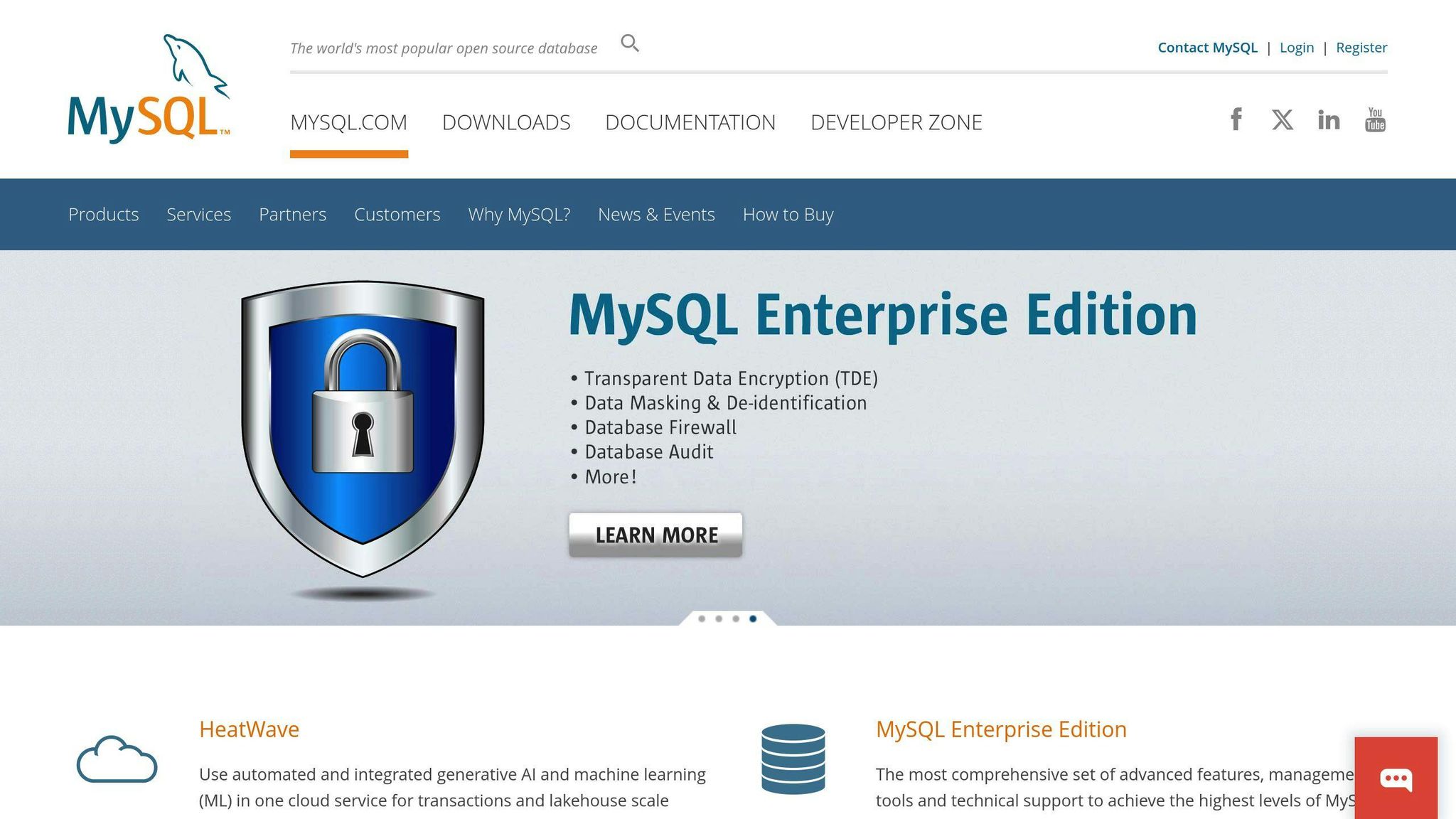
- Create a Docker network for MySQL containers
- Start the MySQL master container
- Add MySQL slave containers
- Activate master-slave replication
PostgreSQL Replication
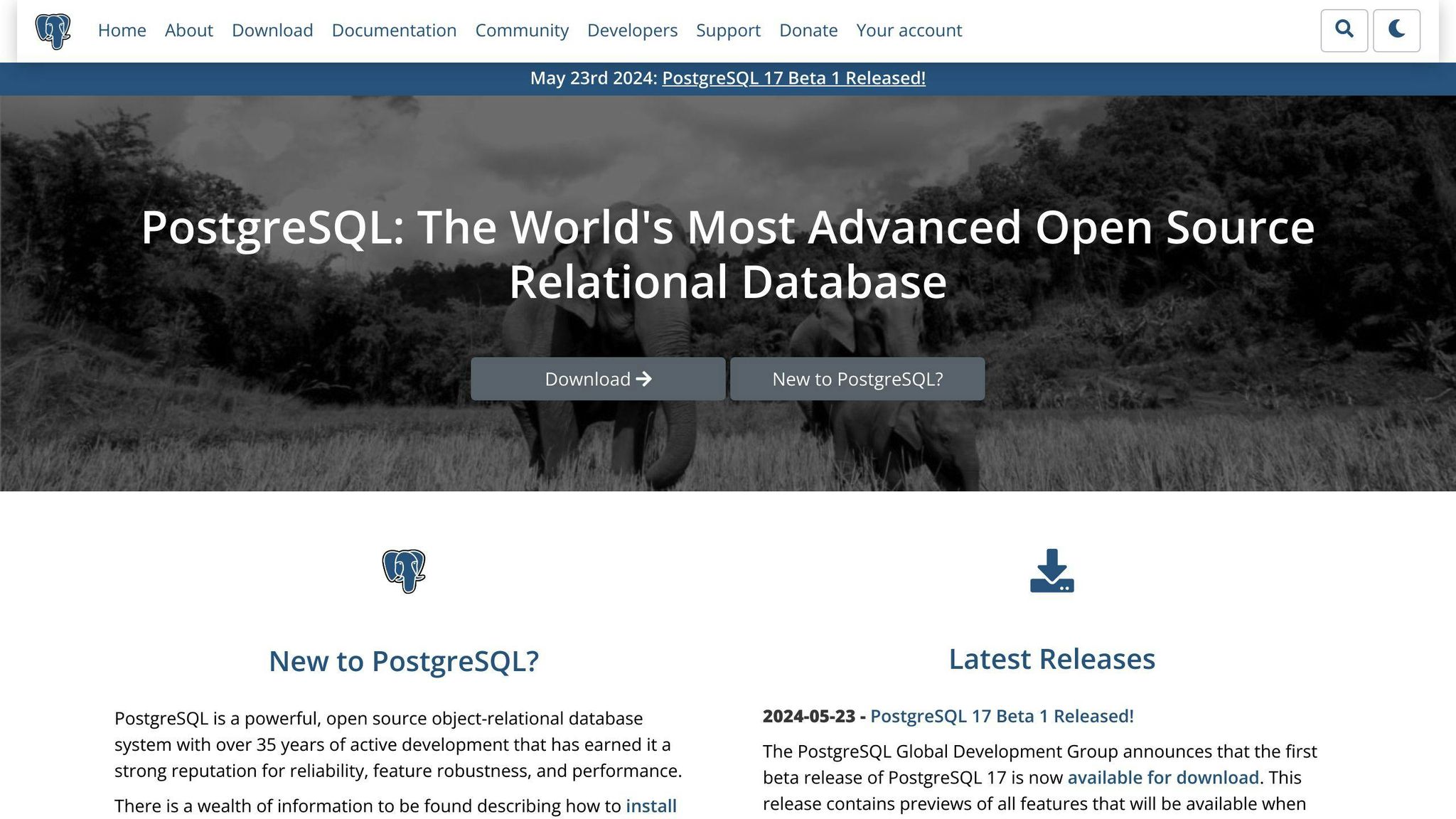
- Create a Docker network for PostgreSQL containers
- Deploy the PostgreSQL master container
- Set up the PostgreSQL standby container
- Configure master-standby replication
Benefits of Replication in Docker
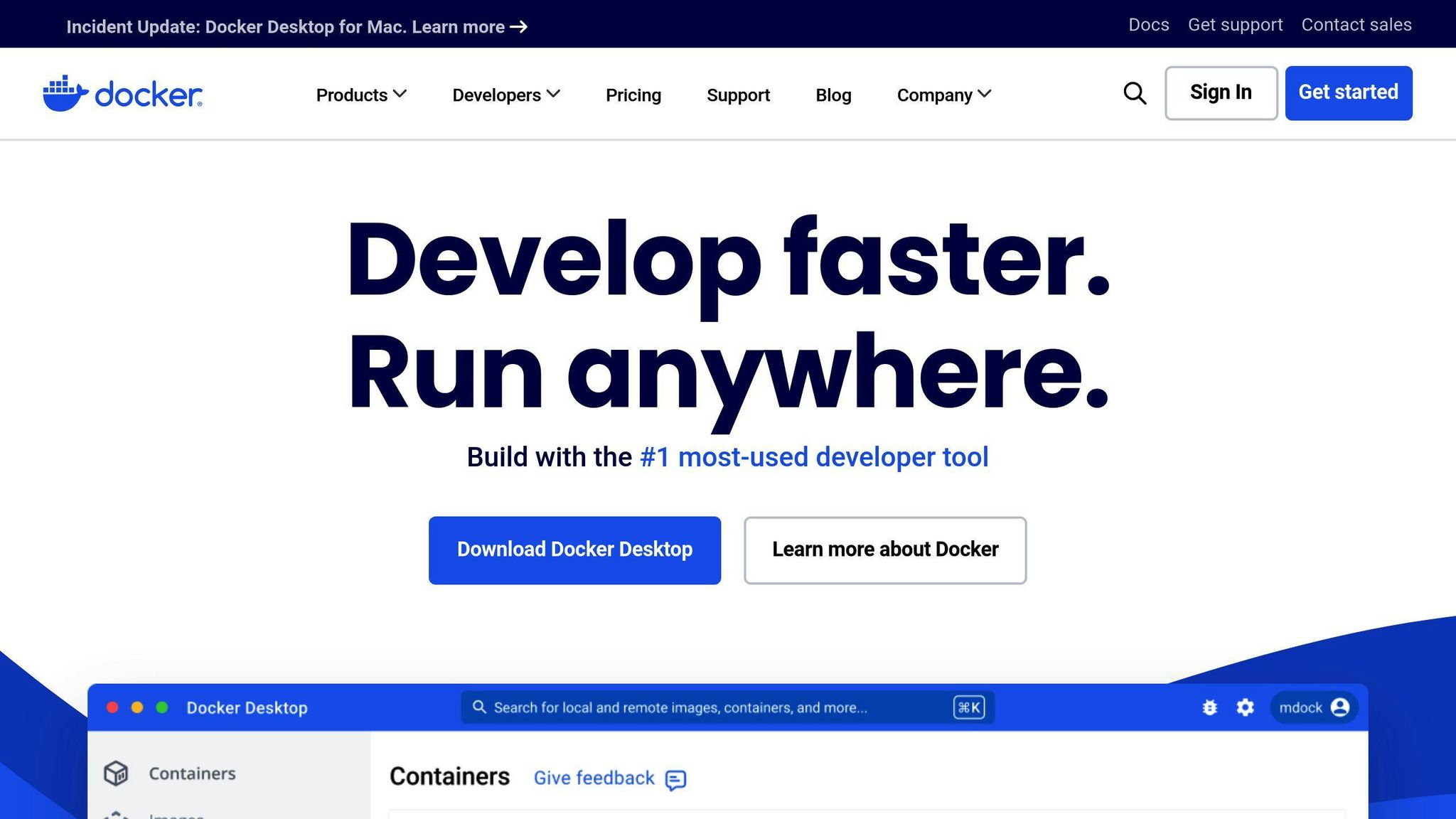
| Benefit | Description |
|---|---|
| Improved Data Availability | Data remains available even with failures |
| Enhanced Data Security | Reduces risk of data loss |
| Simplified Scalability | Add more containers as needed |
| Faster Data Recovery | Restore databases quickly from replicas |
Best Practices
- Regularly monitor replication status
- Perform regular data backups
- Test failover scenarios
- Optimize database performance
By following the steps and best practices outlined, you can leverage the advantages of database replication in Docker for efficient, reliable, and scalable operations.
Getting Ready for Replication
Before setting up MySQL and PostgreSQL replication in Docker containers, it's essential to have a solid foundation of knowledge and tools. This section covers the fundamental concepts and requirements necessary for a successful replication setup.
Docker Basics
To work with Docker, you need to understand the basic concepts and commands. Familiarize yourself with the following:
| Concept | Description |
|---|---|
| Docker containers | Lightweight and portable, allowing you to package your application and its dependencies into a single unit. |
| Docker images | Templates used to create containers. |
| Docker volumes | Directories shared between the host machine and containers. |
| Docker networks | Isolated networks for containers to communicate with each other. |
Some essential Docker commands to know include:
docker network create: creates a new Docker network.docker run: runs a new container from an image.docker volume create: creates a new Docker volume.docker container ls: lists all running containers.
Understanding MySQL and PostgreSQL
Before attempting replication, it's crucial to have a solid understanding of MySQL and PostgreSQL database systems. Familiarize yourself with the following concepts:
- Database architecture: understand the components of a database system, including the database server, storage engine, and query optimizer.
- Data modeling: understand how to design and implement database schemas, including data types, relationships, and indexing.
- SQL: understand the basics of SQL, including querying, indexing, and transactions.
Additionally, understand the specific features and requirements of MySQL and PostgreSQL, such as:
- MySQL:
- Binary logs
- Replication formats
- GTIDs
- PostgreSQL:
- Write-ahead logging (WAL)
- Replication slots
- Hot standby
By grasping these fundamental concepts, you'll be well-prepared to tackle the technical steps of setting up MySQL and PostgreSQL replication in Docker containers.
sbb-itb-258b062
Setting Up MySQL Replication in Docker
To set up MySQL replication in Docker, follow these steps:
Creating a Docker Network for MySQL
Create a Docker network for MySQL using the docker network create command:
docker network create mysql-network
Verify the creation of the network by running docker network ls.
Starting the MySQL Master Container
Create a docker-compose.yml file with the necessary configuration:
version: '3'
services:
mysql-master:
image: mysql:8.0
environment:
- MYSQL_ROOT_PASSWORD=password
- MYSQL_DATABASE=mydb
ports:
- "4406:3306"
volumes:
- mysql-master-data:/var/lib/mysql
networks:
- mysql-network
volumes:
mysql-master-data:
networks:
mysql-network:
external: true
This configuration creates a MySQL master container with a root password, database name, and port mapping. It also mounts a volume for data persistence and connects to the mysql-network.
Adding MySQL Slave Containers
Create another docker-compose.yml file with the necessary configuration:
version: '3'
services:
mysql-slave:
image: mysql:8.0
environment:
- MYSQL_ROOT_PASSWORD=password
- MYSQL_DATABASE=mydb
ports:
- "5506:3306"
volumes:
- mysql-slave-data:/var/lib/mysql
networks:
- mysql-network
depends_on:
- mysql-master
volumes:
mysql-slave-data:
networks:
mysql-network:
external: true
This configuration creates a MySQL slave container with a root password, database name, and port mapping. It also mounts a volume for data persistence, connects to the mysql-network, and depends on the mysql-master container.
Activating MySQL Replication
Configure the master and slave containers:
Master Container:
docker exec -it mysql-master bash
mysql -u root -p'password' mydb
GRANT REPLICATION SLAVE ON *.* TO 'replication_user'@'%' IDENTIFIED BY 'replication_password';
Slave Container:
docker exec -it mysql-slave bash
mysql -u root -p'password' mydb
CHANGE MASTER TO MASTER_HOST='mysql-master', MASTER_PORT=3306, MASTER_USER='replication_user', MASTER_PASSWORD='replication_password';
START SLAVE;
This configuration sets up the master-slave replication, allowing data to be replicated from the master to the slave container.
By following these steps, you'll have a fully functional MySQL replication setup in Docker.
Setting Up PostgreSQL Replication in Docker
Creating a Docker Network for PostgreSQL
Create a Docker network for PostgreSQL using the docker network create command:
docker network create pg-network
Verify the creation of the network by running docker network ls.
Deploying the PostgreSQL Master Container
Create a docker-compose.yml file with the necessary configuration:
version: '3'
services:
pg-master:
image: postgres:14
environment:
- POSTGRES_USER=postgres
- POSTGRES_DB=mydb
- POSTGRES_PASSWORD=password
ports:
- "5432:5432"
volumes:
- pg-master-data:/var/lib/postgresql/data
networks:
- pg-network
volumes:
pg-master-data:
networks:
pg-network:
external: true
This configuration creates a PostgreSQL master container with a root password, database name, and port mapping. It also mounts a volume for data persistence and connects to the pg-network.
Setting Up the PostgreSQL Standby Container
Create another docker-compose.yml file with the necessary configuration:
version: '3'
services:
pg-standby:
image: postgres:14
environment:
- POSTGRES_USER=postgres
- POSTGRES_DB=mydb
- POSTGRES_PASSWORD=password
ports:
- "5433:5432"
volumes:
- pg-standby-data:/var/lib/postgresql/data
networks:
- pg-network
depends_on:
- pg-master
volumes:
pg-standby-data:
networks:
pg-network:
external: true
This configuration creates a PostgreSQL standby container with a root password, database name, and port mapping. It also mounts a volume for data persistence, connects to the pg-network, and depends on the pg-master container.
Finalizing PostgreSQL Replication
Configure the master and standby containers:
Master Container:
docker exec -it pg-master bash
psql -U postgres mydb
CREATE USER replicator WITH REPLICATION ENCRYPTED PASSWORD 'replicator_password';
Standby Container:
docker exec -it pg-standby bash
psql -U postgres mydb
CREATE USER replicator WITH REPLICATION ENCRYPTED PASSWORD 'replicator_password';
This configuration sets up the master-standby replication, allowing data to be replicated from the master to the standby container.
By following these steps, you'll have a fully functional PostgreSQL replication setup in Docker.
Troubleshooting Replication Issues
When setting up MySQL and PostgreSQL replication in Docker containers, issues can arise. This section helps you identify and resolve common replication problems.
Diagnosing Replication Problems
Replication issues can manifest in different ways. Here are some common symptoms:
- Data inconsistencies: Data is not replicated correctly, leading to differences between the master and slave containers.
- Connection issues: The slave container cannot connect to the master container, preventing replication.
- Performance problems: Replication is slow or causing performance issues on the master or slave containers.
To diagnose replication problems, use the following tools and techniques:
| Tool/Technique | Description |
|---|---|
| Docker logs | Check Docker logs for error messages or warnings related to replication. |
| Database logs | Check database logs for error messages or warnings related to replication. |
| Replication status | Check the replication status using commands such as SHOW SLAVE STATUS for MySQL or pg_stat_replication for PostgreSQL. |
Maintaining Healthy Replication
To ensure healthy replication, follow these best practices:
| Best Practice | Description |
|---|---|
| Regularly check replication status | Verify that data is being replicated correctly and that there are no issues. |
| Monitor performance | Monitor performance metrics to ensure that replication is not causing issues. |
| Perform regular backups | Regularly back up your data to ensure recovery in case of a failure. |
| Test failover scenarios | Test failover scenarios to ensure that your replication setup can handle failures and that data is still available. |
By following these best practices, you can ensure that your MySQL and PostgreSQL replication setup in Docker containers is reliable and performant.
Conclusion
Benefits of Replication in Docker
Replication in Docker for MySQL and PostgreSQL databases offers several advantages:
| Benefit | Description |
|---|---|
| Improved data availability | Data is available even in case of a failure, ensuring high uptime and minimal disruption. |
| Enhanced data security | Replication provides an additional layer of data protection, reducing the risk of data loss. |
| Simplified scalability | Replication enables horizontal scaling, adding more containers as needed, to handle increased traffic or demand. |
| Faster data recovery | In case of a failure, replication enables faster data recovery, using the replicated data to restore the database quickly. |
Best Practices and Final Thoughts
To ensure successful data replication in Docker, follow these best practices:
1. Regularly monitor replication status: Verify that data is being replicated correctly and that there are no issues.
2. Perform regular backups: Regularly back up your data to ensure recovery in case of a failure.
3. Test failover scenarios: Test failover scenarios to ensure that your replication setup can handle failures and that data is still available.
4. Optimize database performance: Optimize database performance to ensure that replication does not cause issues.
By following these best practices and leveraging the benefits of replication in Docker, you can ensure efficient, reliable, and scalable database operations.
FAQs
How to Set Up MySQL Replication in Docker?
To set up MySQL replication in Docker, follow these steps:
Method 1: Using Docker Run
- Run the master server:
docker run --name mysql-master-42 --detach --env SERVER_ID=42 --env MODE=master... - Get the master IP:
docker container inspect -f '{{.NetworkSettings.IPAddress}}' mysql-master-42. Output: Docker will return the IP Address, e.g.,172.17.0.2. - Run the slave server:
docker run --name mysql-slave-24 --detach --env SERVER_ID=24 --env MODE=slave...
Method 2: Using Docker Compose
You can also use Docker Compose to simplify the process. Here's an example docker-compose.yaml file:
| Service | Image | Environment Variables | Ports |
|---|---|---|---|
| mysql-master | mysql:latest | SERVER_ID=42, MODE=master | 3306:3306 |
| mysql-slave | mysql:latest | SERVER_ID=24, MODE=slave | 3307:3306 |
Remember to update the SERVER_ID and MODE environment variables according to your needs.
By following these steps, you can set up MySQL replication in Docker.
