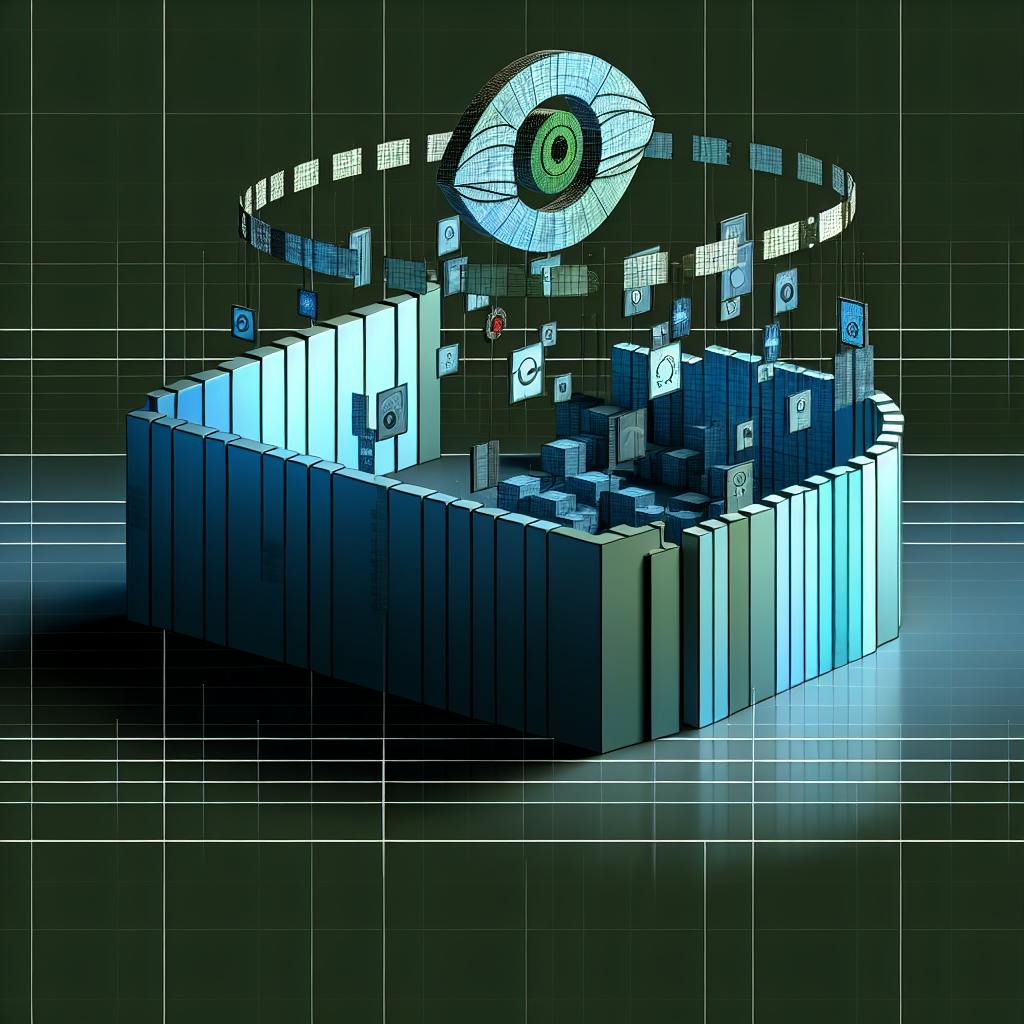Setting up a self-hosted email server gives you full control over your email infrastructure, allowing you to customize and configure your email system to meet your specific needs. With a self-hosted server, you can:
- Choose the software you want to use
- Configure security measures to protect your sensitive information
- Have complete ownership of your data
This guide covers everything you need to know about setting up a self-hosted email server, including:
- Choosing an Email Delivery Software: A comparison of popular Mail Delivery Agents (MDAs) like Postfix, Sendmail, and Exim, and factors to consider when selecting an MDA.
| MDA | Postfix | Sendmail | Exim |
|---|---|---|---|
| Server OS support | Cross-platform | Cross-platform | Unix-like |
| Auth methods | PLAIN, LOGIN, CRAM-MD5, DIGEST-MD5, ANONYMOUS, EXTERNAL, G2, GSSAPI, GSS-SPNEGO, KERBEROS_V4, NTLM, OTP, PASSDSS, SCRAM, SRP | PLAIN, LOGIN, CRAM-MD5, DIGEST-MD5, ANONYMOUS, EXTERNAL, G2, GSSAPI, GSS-SPNEGO, KERBEROS_V4, NTLM, OTP, PASSDSS, SCRAM, SRP, X.509 PKI auth via STARTTLS and EXTERNAL | PLAIN, LOGIN, CRAM-MD5, DIGEST-MD5, ANONYMOUS, EXTERNAL, G2, GSSAPI, GSS-SPNEGO, KERBEROS_V4, NTLM, OTP, PASSDSS, SCRAM, SRP, SPA, Dovecot SASL, GNU SAS, Heimdal GSSAPI |
| Greylisting | Yes | Yes | Yes |
| SPF | Optional | Optional | Optional |
| DKIM | Optional | Optional | Optional |
| DMARC | Optional | Optional | Optional |
| Spamtraps | Yes | Yes | Yes |
| Built-in antispam | Addons | Settings + SpamAssassin | Settings + SpamAssassin |
- Setting Up a Server for Email: Steps to select a VPS provider, install an operating system, and configure the server for email hosting.
- Domain and DNS for Email: Registering a domain, setting up DNS, and configuring essential records like MX, SPF, and reverse DNS.
- Installing Email Server Software: A step-by-step guide to installing and configuring Postfix and Dovecot.
- Ensuring Email Delivery: Strategies to avoid spam filters, establish feedback loops, and maintain a positive server reputation.
- Maintaining Your Email Server: Daily and monthly tasks for ensuring your email server's reliability and security.
- Benefits of Self-Hosted Email: Advantages of self-hosting your email server, including control, customization, improved security, cost-effectiveness, and better email deliverability.
Follow this guide to set up your self-hosted email server and take control of your email infrastructure.
Choosing an Email Delivery Software
When setting up a self-hosted email server, selecting the right email delivery software is crucial. This software, also known as a Mail Delivery Agent (MDA), is responsible for receiving, processing, and delivering emails.
What to Consider When Choosing an MDA
With multiple MDAs available, it's essential to understand their features, benefits, and limitations to make an informed decision. Here are some key factors to consider:
- Security: Look for MDAs with robust security features to protect your email infrastructure.
- Ease of administration: Choose an MDA with a user-friendly interface and easy configuration options.
- Compatibility: Ensure the MDA is compatible with your existing infrastructure and operating system.
Popular Mail Delivery Agents
Here's a comparison of popular MDAs:
| MDA | Postfix | Sendmail | Exim |
|---|---|---|---|
| Server OS support | Cross-platform | Cross-platform | Unix-like |
| Auth methods | PLAIN, LOGIN, CRAM-MD5, DIGEST-MD5, ANONYMOUS, EXTERNAL, G2, GSSAPI, GSS-SPNEGO, KERBEROS_V4, NTLM, OTP, PASSDSS, SCRAM, SRP | PLAIN, LOGIN, CRAM-MD5, DIGEST-MD5, ANONYMOUS, EXTERNAL, G2, GSSAPI, GSS-SPNEGO, KERBEROS_V4, NTLM, OTP, PASSDSS, SCRAM, SRP, X.509 PKI auth via STARTTLS and EXTERNAL | PLAIN, LOGIN, CRAM-MD5, DIGEST-MD5, ANONYMOUS, EXTERNAL, G2, GSSAPI, GSS-SPNEGO, KERBEROS_V4, NTLM, OTP, PASSDSS, SCRAM, SRP, SPA, Dovecot SASL, GNU SAS, Heimdal GSSAPI |
| Greylisting | Yes | Yes | Yes |
| SPF | Optional | Optional | Optional |
| DKIM | Optional | Optional | Optional |
| DMARC | Optional | Optional | Optional |
| Spamtraps | Yes | Yes | Yes |
| Built-in antispam | Addons | Settings + SpamAssassin | Settings + SpamAssassin |
Each MDA has its strengths and weaknesses. Postfix is known for its security-oriented approach and ease of configuration, while Exim offers exceptional configurability and flexibility.
In the next section, we will explore the process of setting up a server for email, covering the essential steps to get your self-hosted email server up and running.
Setting Up a Server for Email
To set up a self-hosted email server, you need to prepare a Virtual Private Server (VPS) for email hosting. Here's a step-by-step guide to help you get started.
Selecting a VPS Provider
When choosing a VPS provider, consider the following factors:
| Factor | Description |
|---|---|
| Server Performance | Ensure the provider offers sufficient CPU, RAM, and storage to handle email traffic. |
| Scalability | Opt for a provider that allows easy upgrades or downgrades as your email requirements change. |
| Security | Look for providers with robust security features, such as automatic backups and DDoS protection. |
| Pricing | Compare prices from different providers to find the best value for your budget. |
Installing the Operating System
Once you've selected a VPS provider, install an operating system on your server. Popular options for email servers include:
| Operating System | Description |
|---|---|
| Ubuntu | A user-friendly Linux distribution with a large community and extensive documentation. |
| CentOS | A stable and secure Linux distribution ideal for email servers. |
| Debian | A reliable and customizable Linux distribution suitable for email hosting. |
Configuring the Server
After installing the operating system, configure your server to meet email hosting requirements. This includes:
1. Setting up DNS: Configure your domain's DNS settings to point to your email server.
2. Installing email server software: Choose an email server software, such as Postfix or Exim, and install it on your server.
3. Configuring email server settings: Set up email server settings, including authentication, encryption, and spam filtering.
By following these steps, you'll have a server set up and ready for email hosting. In the next section, we'll explore the process of setting up domain and DNS for email.
Domain and DNS for Email
To set up a self-hosted email server, you need to configure your domain and DNS settings correctly. This section will guide you through the process of registering a domain, setting up DNS, and configuring essential records like MX, SPF, and reverse DNS.
Registering a Domain
The first step in setting up a self-hosted email server is to register a domain name. This will serve as your digital identity and is essential for establishing a self-hosted email server. Choose a domain name that is easy to remember and relevant to your brand or organization.
Setting up DNS
Once you have registered your domain, you need to set up DNS (Domain Name System) settings. DNS is responsible for directing email traffic to your server. You can use your domain registrar's DNS or an external DNS provider like CloudFlare.
To set up DNS, you will need to configure the following records:
| Record Type | Description |
|---|---|
| A record | Points to the IP address of your server. |
| MX record | Directs incoming email to your server. |
| SPF record | Prevents spam by specifying which servers are allowed to send emails on behalf of your domain. |
| DKIM record | Verifies the authenticity of emails sent from your domain. |
| DMARC record | Combines SPF and DKIM to prevent email spoofing. |
Configuring DNS Records
To configure DNS records, you will need to access your domain registrar's DNS management panel or your external DNS provider's dashboard. Here, you can add, edit, or delete DNS records as needed.
For example, to set up an A record, you would enter the following information:
| Record Type | Hostname | Value | TTL |
|---|---|---|---|
| A | server.example.com | 192.0.2.1 | 3600 |
To set up an MX record, you would enter the following information:
| Record Type | Hostname | Value | TTL |
|---|---|---|---|
| MX | example.com | mail.example.com | 3600 |
Testing DNS Records
Once you have configured your DNS records, you need to test them to ensure they are working correctly. You can use online tools like mxtoolbox.com to test your DNS records and identify any issues.
By following these steps, you can set up your domain and DNS correctly, ensuring that your self-hosted email server is configured to receive and send emails properly. In the next section, we will explore the process of installing email server software.
Installing Email Server Software
To set up a self-hosted email server, you need to install email server software. In this section, we will guide you through the process of installing and configuring Postfix and Dovecot, two popular email server software options.
Installing Postfix
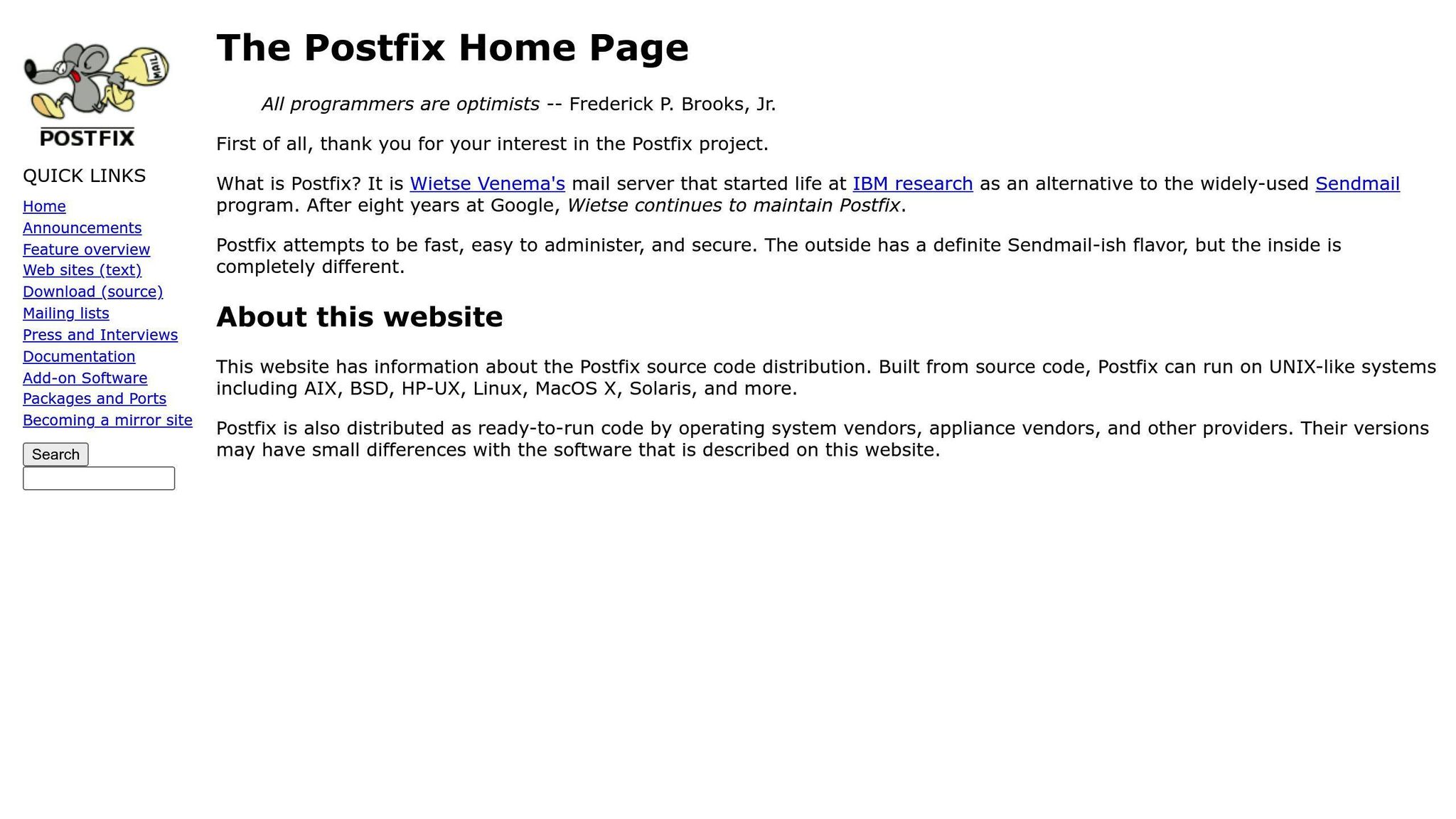
To install Postfix on Ubuntu, follow these steps:
- Update the package list:
sudo apt update -y - Install Postfix:
sudo apt install -y postfix
During the installation process, you will be prompted to configure Postfix. Select "Internet Site" and enter your domain name.
Configuring Postfix
To configure Postfix, you need to edit the /etc/postfix/main.cf file. You can do this using a text editor like nano:
sudo nano /etc/postfix/main.cf
Add the following lines to the file:
smtpd_banner = $myhostname ESMTP $mail_name
biff = no
append_dot_mydomain = no
readme_directory = no
smtp_use_tls = yes
smtp_tls_security_level = may
smtp_tls_session_cache_database = btree:${data_directory}/smtp_scache
smtpd_use_tls = yes
smtpd_tls_security_level = may
smtpd_tls_session_cache_database = btree:${data_directory}/smtpd_scache
smtpd_tls_cert_file = /etc/letsencrypt/live/example.com/fullchain.pem
smtpd_tls_key_file = /etc/letsencrypt/live/example.com/privkey.pem
smtpd_relay_restrictions = permit_mynetworks, permit_sasl_authenticated, reject_unauth_destination
smtpd_sasl_auth_enable = yes
smtpd_sasl_type = dovecot
smtpd_sasl_path = private/auth
virtual_transport = lmtp:unix:private/dovecot-lmtp
virtual_mailbox_domains = /etc/postfix/virtual_mailbox_domains
myhostname = mail.example.com
myorigin = /etc/mailname
mydestination = localhost.$mydomain, localhost
relayhost =
mynetworks = 127.0.0.0/8 [::ffff:127.0.0.0]/104 [::1]/128
mailbox_size_limit = 0
recipient_delimiter = +
inet_interfaces = all
inet_protocols = all
alias_maps = hash:/etc/aliases
alias_database = hash:/etc/aliases
Save and close the file.
Installing Dovecot
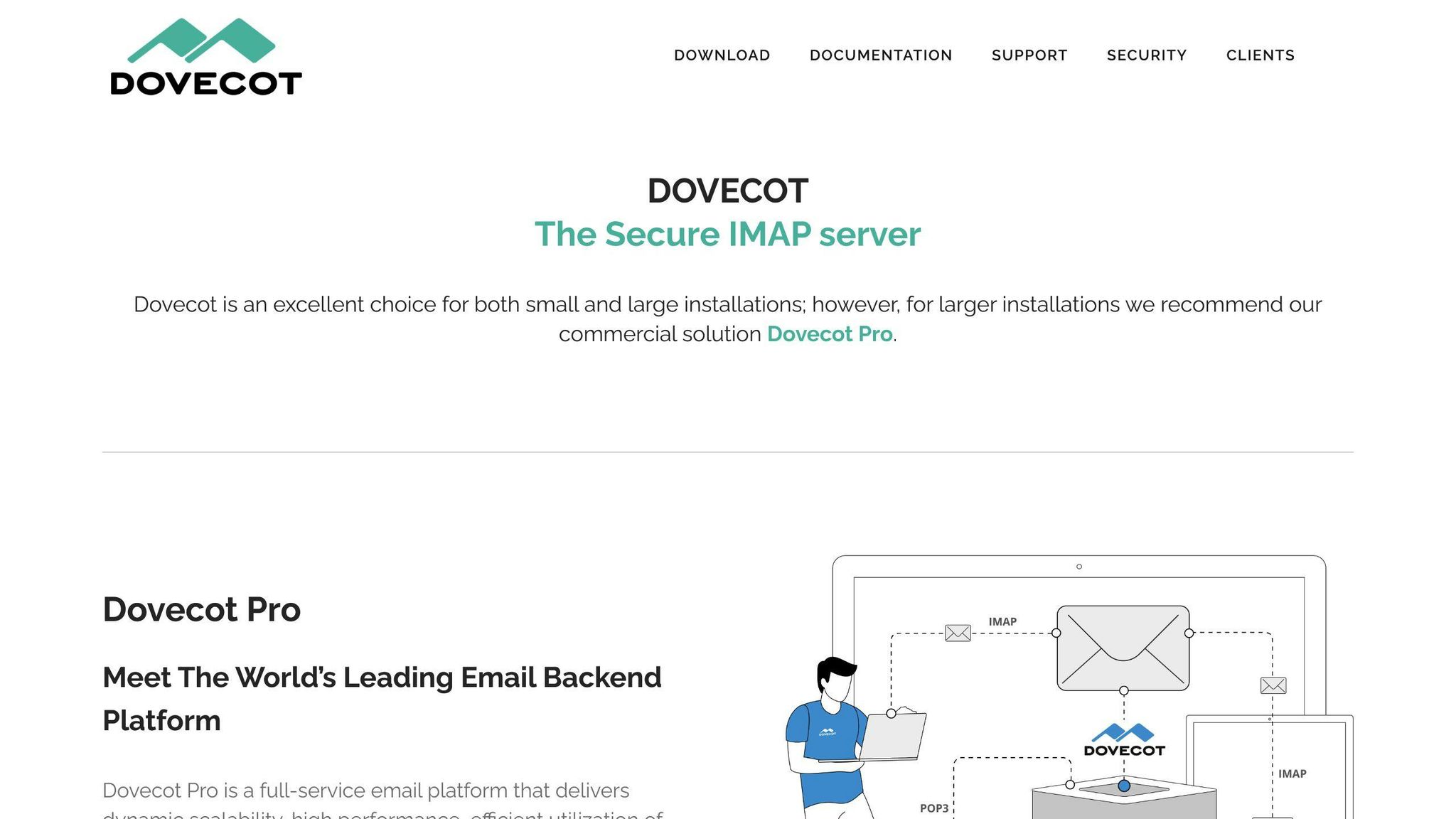
To install Dovecot on Ubuntu, follow these steps:
- Update the package list:
sudo apt update - Install Dovecot:
sudo apt install -y dovecot-core dovecot-imapd dovecot-pop3d dovecot-lmtpd
Configuring Dovecot
To configure Dovecot, you need to edit the /etc/dovecot/conf.d/10-mail.conf file. You can do this using a text editor like nano:
sudo nano /etc/dovecot/conf.d/10-mail.conf
Find the line mail_location = mbox:~/mail:INBOX=/var/mail/%u and change it to:
mail_location = maildir:/var/mail/vhosts/%d/%n
Save and close the file.
Create a Vmail user and group for the Dovecot service:
sudo groupadd -g 5000 vmail
sudo useradd -r -g vmail -u 5000 vmail -d /var/mail/vhosts -c "virtual mail user"
sudo chown -R vmail:vmail /var/mail/vhosts/
By following these steps, you can install and configure Postfix and Dovecot on your Ubuntu server. In the next section, we will explore the process of ensuring email delivery.
sbb-itb-258b062
Ensuring Email Delivery
To ensure your emails reach the intended recipients, it's crucial to configure your email server correctly. Here are some strategies and technical setups to help you achieve this:
Avoiding Spam Filters
To avoid spam filters, follow these tips:
| Tip | Description |
|---|---|
| Implement SPF, DKIM, and DMARC | Verify the authenticity of your emails and prevent spamming |
| Configure reverse DNS | Ensure your IP address is correctly configured with a reverse DNS entry |
| Use a strong firewall | Block unauthenticated relay of emails to prevent spamming |
| Keep your software stack up to date | Regularly update your email server software to prevent security vulnerabilities |
Establishing Feedback Loops
Feedback loops help you monitor and improve your email delivery. Here's how to establish them:
- Set up a feedback loop with major email providers to receive feedback on emails marked as spam or unwanted
- Monitor your email server's reputation using online tools and services
Maintaining a Positive Server Reputation
A positive server reputation is crucial for email delivery. Here are some tips to maintain it:
- Regularly monitor your email server's reputation using online tools and services
- Implement strong security measures, such as strong firewalls, encryption, and authentication, to prevent security breaches
- Keep your email server software up to date to prevent security vulnerabilities
By following these strategies and technical setups, you can ensure your emails reach the intended recipients and maintain a positive server reputation. In the next section, we will explore the process of maintaining your email server.
Maintaining Your Email Server
Regular maintenance is crucial for the long-term reliability and security of your email server. This section covers essential tasks to keep your email server running smoothly.
Daily Tasks
Perform the following daily tasks to ensure your email server's optimal performance:
| Task | Description |
|---|---|
| Examine server logs | Check for errors or warnings and address any issues promptly. |
| Monitor system performance | Detect irregularities in resource usage. |
| Verify backups | Ensure backups are running smoothly and complete. |
| Check for security updates | Apply necessary patches and updates. |
| Review system alerts | Take action on critical alerts. |
Monthly Tasks
In addition to daily tasks, perform the following monthly tasks to ensure your email server's continued reliability and security:
| Task | Description |
|---|---|
| Conduct a security audit | Identify and address vulnerabilities. |
| Perform disk maintenance | Defragment or clean up disks as needed. |
| Review system documentation | Update documentation to reflect changes. |
| Evaluate system usage | Adjust resources as needed. |
| Perform hardware maintenance | Clean or replace components as necessary. |
| Verify power backup and contingency plans | Ensure adequate backup power and contingency plans. |
By following these daily and monthly tasks, you can ensure your email server remains secure, efficient, and reliable, minimizing the risk of email delivery issues and data loss.
Remember to also implement strong security measures, such as SPF, DKIM, DMARC, and a strong firewall, to prevent security breaches and spamming. Regularly update your email server software to prevent security vulnerabilities. Additionally, monitor your email server's reputation using online tools and services to ensure it remains positive and trusted by other mail servers.
Benefits of Self-Hosted Email
Self-hosting your email server provides several advantages, giving you more control over your email communication. By managing your own email server, you can customize your email system to fit your specific needs, ensuring better security, credibility, and flexibility.
Control and Customization
With a self-hosted email server, you have complete control over your email system. You can customize it to fit your needs, such as adding your own domain name or creating personalized email addresses for your team members.
Improved Security
Self-hosted email servers offer better security, as you have full control over the security measures in place. You can implement stronger encryption protocols and other security measures to protect your sensitive information.
Cost-Effective
Self-hosted email servers can be cost-effective, as you can choose the storage capacity that fits your needs without additional costs. This can lead to significant cost savings, especially for businesses with large email volumes.
Better Email Deliverability
Self-hosted email servers also offer better email deliverability, as you have more control over your email deliverability. This means your emails are less likely to be marked as spam and more likely to reach your intended recipients.
Here's a summary of the benefits of self-hosted email servers:
| Benefit | Description |
|---|---|
| Control and Customization | Customize your email system to fit your needs |
| Improved Security | Implement stronger encryption protocols and security measures |
| Cost-Effective | Choose the storage capacity that fits your needs without additional costs |
| Better Email Deliverability | Improve the deliverability of your emails to intended recipients |
By self-hosting your email server, you can enjoy these benefits and more, giving you a greater sense of control and security over your email communication.
FAQs
Is it worth hosting your own mail server?
Whether it's worth hosting your own email server depends on your needs. If you want control, flexibility, and scalability, self-hosting might be the way to go. However, if you prefer a simple, preconfigured solution, an email hosting service might be a better fit.
Here's a breakdown of the two options:
| Option | Description |
|---|---|
| Self-Hosting | You manage your own email server, giving you control and flexibility. |
| Email Hosting Service | A preconfigured solution that's easy to use, but may lack customization options. |
Consider your priorities and choose the option that best suits your needs.