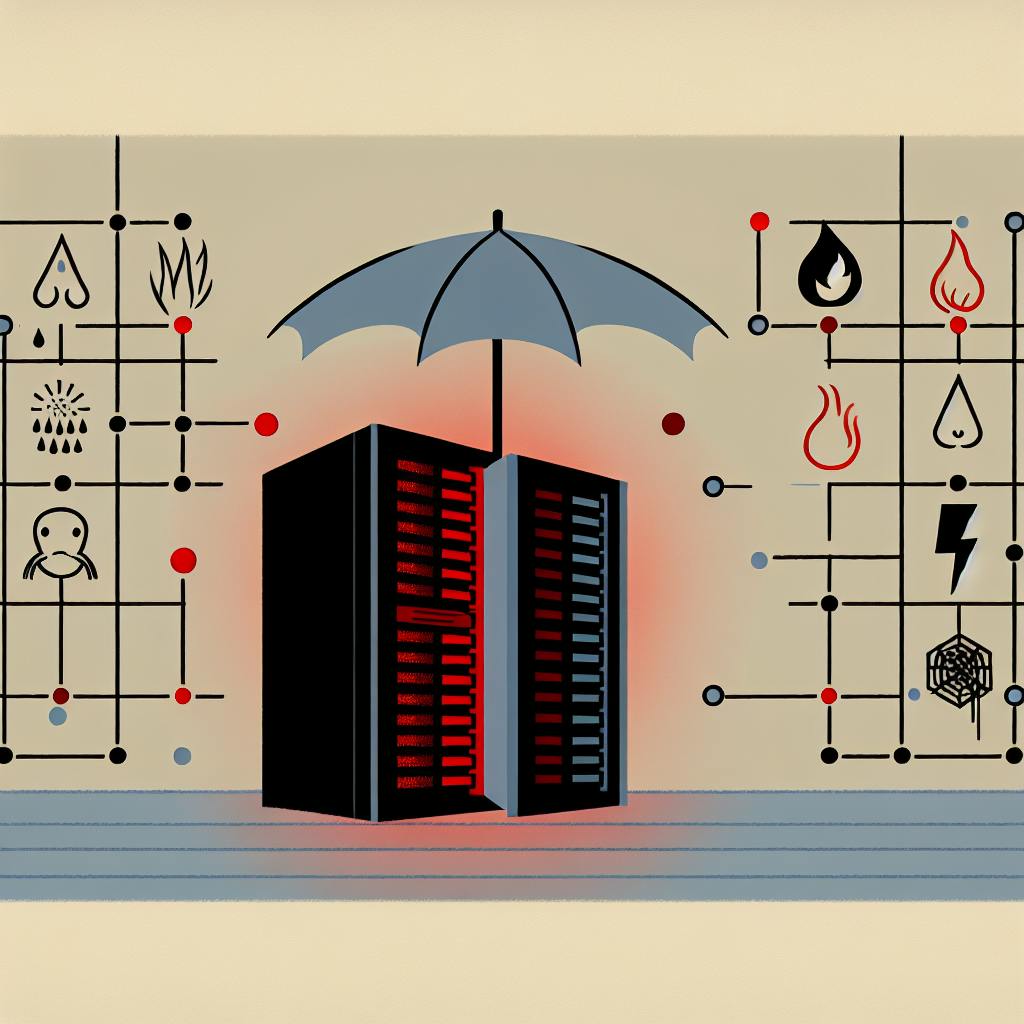As an educational institution, you understand the importance of efficient course management. In today's digital landscape, implementing a robust course management system is crucial for streamlining your educational processes. These advanced tools offer comprehensive solutions for course delivery, student engagement, and administrative tasks. By choosing the right self-hosted course management software, you can maintain control over your data while enhancing the learning experience. In this article, we'll explore the best course management systems designed specifically for educational institutions, helping you make an informed decision to improve your digital document management and overall course delivery. Let's dive into the top options that can revolutionize your educational workflow.
Introduction to Self-Hosted Course Management Systems
Owning Your Learning Platform
Taking control of your online learning environment offers numerous advantages. Self-hosted course management systems empower educational institutions to host their own platforms and course content on local servers. This approach eliminates reliance on external providers, granting full ownership and privacy over user data. According to Stanford's Human-Centered AI group, increased control over data is a key benefit of self-hosted solutions.
Customization and Cost Savings
Rather than being confined by the limitations of third-party services, self-hosted systems allow extensive customization to meet your institution's unique needs. From branding and user interfaces to feature integrations, you have the flexibility to tailor the platform as desired. Additionally, one-time software costs often prove more cost-effective long-term compared to recurring subscription fees.
Popular Open-Source Options
Several robust open-source options have emerged as leading self-hosted course management systems. Moodle, Canvas, and Sakai are among the most widely adopted platforms, offering a comprehensive set of features for creating, delivering, and tracking online courses. With large user communities, these solutions provide extensive documentation, plugins, and third-party integrations to enhance functionality.
Evaluating the Right Fit
Selecting the appropriate self-hosted system requires careful evaluation of your institution's requirements and resources. Factors such as scalability, feature depth, community support, customization potential, and integration capabilities with existing campus systems should be weighed. Piloting implementations can help assess real-world performance before committing to a specific platform.
Best Self-Hosted Open Source Course Management Systems
Popular Open Source LMS Platforms
Several open source learning management systems (LMS) enable educational institutions to host and manage courses on their own servers. This approach enhances data privacy and control while minimizing reliance on third-party services. Some popular self-hosted options include:
- Moodle: A widely adopted open source LMS known for its flexibility, scalability, and extensive plugin ecosystem. It supports a range of learning activities, assessments, and multimedia integration.
- Canvas LMS: An intuitive and user-friendly platform designed for educational institutions of all sizes. It offers robust course management tools, grading features, and learning analytics.
- Totara Learn: Tailored for corporate training and employee development, Totara Learn provides a comprehensive suite of tools for course authoring, blended learning, and skill development tracking.
Advantages of Self-Hosting
Self-hosting a course management system offers several advantages over cloud-based solutions, such as:
- Data Sovereignty: By hosting the LMS on your own servers, you maintain complete control over your data, enhancing privacy and compliance with regulations.
- Customization: Open source LMS platforms often allow for extensive customization, enabling you to tailor the system to your specific needs and branding requirements.
- Cost Savings: While initial setup costs may be higher, self-hosted solutions can provide long-term cost savings by eliminating recurring subscription fees.
- Integration Flexibility: Self-hosted systems can often be seamlessly integrated with existing IT infrastructure and other enterprise applications.
Considerations for Self-Hosting
While self-hosting offers numerous benefits, it's crucial to consider the following factors:
- Technical Expertise: Deploying and maintaining a self-hosted LMS requires dedicated IT resources and technical expertise.
- Server Infrastructure: Ensure you have adequate server capacity, storage, and network bandwidth to support the LMS and its users.
- Security and Updates: Regular software updates and security patches must be applied to mitigate potential vulnerabilities.
- Backup and Disaster Recovery: Implement robust backup and disaster recovery strategies to safeguard your data and ensure business continuity.
By carefully evaluating your requirements and resources, you can determine if a self-hosted open source course management system aligns with your institution's needs and goals.
Moodle - Popular Open Source LMS
Moodle stands as a leading open-source learning management system (LMS), empowering educational institutions worldwide to deliver and manage courses effectively. Its robust feature set caters to diverse learning environments, from schools and universities to corporate training programs.
Comprehensive Course Management
Moodle simplifies course creation, enabling instructors to organize materials, assignments, quizzes, and discussions within a centralized platform. Its user-friendly interface streamlines content delivery, ensuring a seamless learning experience for students.
Collaborative Learning Environment
Fostering collaboration is a core strength of Moodle. Through built-in forums, wikis, and group activities, students can engage in peer-to-peer interactions, enhancing their understanding and knowledge sharing. Instructors can monitor participation and provide timely feedback, nurturing a supportive learning community.
Flexible and Customizable
As an open-source solution, Moodle offers unparalleled flexibility and customization options. Developers can extend its functionality through plugins and integrations, tailoring the platform to meet specific institutional needs. This adaptability ensures Moodle remains a future-proof investment, evolving alongside changing educational requirements.
With its comprehensive feature set, collaborative tools, and scalability, Moodle empowers educational institutions to deliver engaging, personalized learning experiences while maximizing operational efficiency.
Canvas - Open Source Alternative to Blackboard
An Innovative Learning Solution
Canvas is a powerful, open-source learning management system (LMS) that serves as a viable alternative to proprietary platforms like Blackboard. Developed by Instructure, this comprehensive solution empowers educational institutions with a robust suite of tools for course delivery, assessment, and collaboration.
Fostering Engagement and Accessibility
Canvas prioritizes an intuitive and user-friendly interface, ensuring a seamless experience for instructors and students alike. Its responsive design adapts seamlessly to various devices, promoting accessibility and enabling learning on-the-go. Instructors can leverage Canvas to create engaging course content, administer assessments, and facilitate discussions, while students can access materials, submit assignments, and receive feedback seamlessly.
Customizable and Extendable
One of the standout features of Canvas is its flexibility and extensibility. As an open-source platform, it encourages a vibrant community of developers to contribute plugins, integrations, and customizations, tailoring the LMS to specific institutional needs. This level of customization empowers educators to craft a personalized learning environment that aligns with their pedagogical approaches and enhances student outcomes.
Empowering Data-Driven Insights
Canvas offers powerful analytics and reporting capabilities, enabling educators to gain valuable insights into student performance, engagement, and course effectiveness. By leveraging data-driven decision-making, institutions can identify areas for improvement, adapt their strategies, and optimize the overall learning experience.
With its robust features, open-source philosophy, and commitment to accessibility and engagement, Canvas emerges as a compelling alternative to traditional LMS platforms, empowering educational institutions to deliver exceptional learning experiences.
Chamilo LMS - Lightweight and Customizable
An Open-Source Powerhouse
Chamilo is a free and open-source Learning Management System (LMS) that shines with its lightweight nature and extensive customization capabilities. Designed to be easy to use and install, this platform caters to the needs of educational institutions, corporations, and individuals alike.
Tailored Learning Experiences
One of Chamilo's standout features is its support for creating highly personalized learning paths. Instructors can craft custom courses, assigning specific content and activities to individual learners or groups. This level of granular control ensures that each student receives a tailored educational experience aligned with their unique needs and goals.
Seamless Integration
Chamilo seamlessly integrates with a wide range of third-party tools and services, allowing for a streamlined and cohesive learning environment. From video conferencing platforms to authoring tools, Chamilo's open architecture ensures a smooth integration process, enabling institutions to leverage their existing technological investments.
Continuous Evolution
With an active and passionate community of developers, Chamilo is continually evolving, incorporating new features and improvements. This ongoing development ensures that the platform remains up-to-date with the latest educational trends and technologies, providing users with a future-proof solution for their learning management needs.
ILIAS - Intuitive UI and Assessment Tools
User-Friendly Course Management
ILIAS offers an intuitive and user-friendly interface, making course management a breeze for both educators and students. Its clean layout and straightforward navigation ensure a seamless experience, allowing users to focus on learning and teaching effectively.
Comprehensive Assessment Tools
One of ILIAS's standout features is its robust assessment toolset. It provides a wide range of question types, including multiple-choice, fill-in-the-blank, and essay questions, enabling educators to create engaging and comprehensive assessments. Additionally, ILIAS offers advanced grading and feedback capabilities, streamlining the evaluation process.
Learning Analytics and Reporting
ILIAS empowers educators with valuable insights into student performance through its learning analytics and reporting features. Detailed reports and visualizations help track progress, identify areas for improvement, and make data-driven decisions to enhance the overall learning experience.
Collaborative Learning Environment
Fostering collaboration is crucial in modern education, and ILIAS excels in this area. It offers integrated tools for group work, discussions, and file sharing, creating a dynamic and interactive learning environment where students can engage, collaborate, and learn from one another.
By combining an intuitive user interface with powerful assessment tools, learning analytics, and collaborative features, ILIAS stands out as a comprehensive and user-friendly course management system tailored for educational institutions.
ATutor - Accessible and Multilingual Support
A Barrier-Free Learning Platform
ATutor is an open-source web-based learning management system (LMS) that prioritizes accessibility and multilingual support. Designed to cater to learners with diverse needs, this platform ensures an inclusive educational experience.
Comprehensive Accessibility Features
ATutor incorporates a wide range of accessibility features, allowing users with disabilities to access course materials and participate fully in online learning. From screen reader compatibility to keyboard navigation support, this LMS removes barriers and promotes equal opportunities.
Multilingual Capabilities
Recognizing the global nature of education, ATutor offers multilingual capabilities out-of-the-box. Course creators can easily translate content into various languages, ensuring learners can engage with materials in their preferred language. This feature enhances comprehension and facilitates cross-cultural learning experiences.
Customizable and Extensible
As an open-source solution, ATutor is highly customizable and extensible. Developers can modify the code to further enhance accessibility or add new features tailored to specific organizational needs. This flexibility ensures the platform evolves alongside changing requirements.
With its commitment to inclusivity and adaptability, ATutor stands out as a powerful course management system, empowering educational institutions to deliver high-quality, accessible learning experiences to diverse audiences worldwide.
Best Proprietary Self-Hosted Course Management Systems
When it comes to managing online courses, proprietary self-hosted systems offer robust features and dedicated support. Canvas LMS stands out as a comprehensive learning management solution that allows creating courses, managing rosters, conducting assessments, and tracking analytics.
Tailored Learning Experiences
Proprietary course management systems like Canvas LMS provide a wealth of customization options to tailor the learning experience. Instructors can upload diverse course materials, from video lectures to interactive modules, and create personalized learning paths for students.
Seamless User Management
These systems excel at user management, making it easy to enroll students, assign roles, and track progress. Advanced analytics and reporting tools offer insights into student engagement, performance, and areas for improvement.
Robust Security and Support
Unlike open-source alternatives, proprietary solutions often prioritize security, offering regular updates and dedicated support teams. This ensures a stable and secure learning environment, safeguarding sensitive data and minimizing downtime.
Scalability and Integration
As educational institutions grow, proprietary course management systems can scale seamlessly, accommodating increasing course offerings and student enrollments. Many also integrate with existing systems, such as student information systems and authentication platforms, streamlining operations.
While proprietary solutions come with licensing fees, they provide a comprehensive, tailored, and well-supported platform for managing online courses effectively. For institutions seeking advanced features, robust security, and dedicated support, proprietary self-hosted course management systems are a valuable investment.
Blackboard Learn - Robust Enterprise Solution
Comprehensive Course Management
Blackboard Learn is a powerful and comprehensive course management system designed for educational institutions of all sizes. It offers a robust set of tools that streamline course delivery, enhance collaboration, and facilitate effective learning experiences.
Intuitive Interface and Flexibility
One of the standout features of Blackboard Learn is its user-friendly interface, which provides an intuitive platform for instructors and students alike. The system's flexibility allows for seamless integration with existing systems and workflows, ensuring a smooth transition for institutions adopting the solution.
Robust Assessment and Grading
Blackboard Learn excels in its assessment and grading capabilities. It provides a wide range of assessment types, including quizzes, tests, assignments, and rubrics. Instructors can easily create, administer, and grade assessments, while students can access feedback and track their progress.
Engaging Learning Experiences
To foster engaging learning experiences, Blackboard Learn offers various multimedia tools and interactive content creation options. Instructors can incorporate videos, audio files, simulations, and other rich media to enhance the learning process and cater to different learning styles.
Secure and Scalable
With robust security measures in place, Blackboard Learn ensures the protection of sensitive data and maintains compliance with industry standards. Moreover, its scalable architecture allows institutions to accommodate growing student populations and expanding course offerings without compromising performance.
Brightspace - Personalized Learning Paths
Brightspace, a leading course management system (CMS) by D2L, offers a personalized learning experience through its adaptive learning paths. This powerful feature empowers educators to create tailored learning journeys that cater to each student's unique needs and pace.
Adaptive Learning Algorithms
Leveraging advanced algorithms, Brightspace analyzes individual learner data, such as performance, engagement, and preferences. This data-driven approach enables the system to dynamically adjust content delivery, providing targeted resources and activities that align with each student's strengths and areas for improvement.
Customized Experiences
Educators can design personalized learning paths that branch off based on learner interactions and progress. Targeted assessments and remediation activities ensure that students receive the right support at the right time, fostering a more effective and efficient learning process.
Empowering Learners
By offering adaptive learning paths, Brightspace encourages self-paced learning and promotes learner agency. Students can explore content at their own pace, revisit challenging concepts, and engage with materials tailored to their individual learning styles, ultimately enhancing their overall comprehension and retention.
Data-Driven Insights
Brightspace's robust analytics and reporting tools provide educators with valuable insights into student progress and performance. These data-driven insights inform instructional decisions, enabling educators to refine and optimize personalized learning paths for improved outcomes.
Schoology - Easy Content Sharing and Collaboration
Intuitive Course Management
Schoology is a user-friendly course management system designed to streamline content delivery and collaboration in educational settings. Its intuitive interface allows instructors to effortlessly create, organize, and distribute course materials, assignments, and assessments.
Seamless Collaboration
One of Schoology's standout features is its robust collaboration tools. Students and teachers can engage in real-time discussions, share resources, and provide feedback, fostering an interactive and engaging learning environment.
Personalized Learning Paths
Instructors can tailor the learning experience by creating personalized learning paths for individual students or groups. This feature ensures that each learner receives the appropriate level of support and challenge, promoting effective knowledge acquisition and skill development.
Centralized Communication
Schoology serves as a centralized communication hub, enabling instructors to send announcements, reminders, and updates to the entire class or specific groups. This streamlined communication approach keeps everyone informed and engaged throughout the learning process.
Analytics and Reporting
Comprehensive analytics and reporting tools provide educators with valuable insights into student performance and engagement. Instructors can track progress, identify areas for improvement, and make data-driven decisions to enhance the overall learning experience.
Instructure Bridge - Simple and Affordable LMS
Streamlined Course Management
Instructure Bridge is a user-friendly and cost-effective learning management system (LMS) designed to simplify course delivery and administration. Its intuitive interface allows educators to effortlessly create, organize, and share course materials, assignments, and assessments with students.
Engaging Learning Experience
Bridge promotes an immersive learning environment by incorporating multimedia elements, discussion forums, and collaborative tools. Students can access course content, participate in online discussions, and submit assignments seamlessly, fostering an active and interactive learning process.
Robust Analytics and Reporting
With its comprehensive reporting and analytics capabilities, Bridge empowers instructors to track student progress, identify areas for improvement, and make data-driven decisions to enhance the learning experience. Detailed insights into student performance and engagement levels aid in tailoring instructional strategies and providing personalized support.
Flexible and Scalable
Instructure Bridge offers scalability and flexibility, making it suitable for educational institutions of various sizes. Whether you're a small school or a large university, Bridge can accommodate your needs, allowing for seamless growth and adaptability as your requirements evolve.
FAQ About Self-Hosted LMS Software
What is a self-hosted LMS?
A self-hosted learning management system (LMS) is a software platform installed and managed on your own servers or private cloud infrastructure. Unlike cloud-based LMS solutions, self-hosted ones provide greater control, customization, and data privacy. However, they require more technical expertise and resources for setup and maintenance.
Why choose a self-hosted LMS?
Organizations often prefer self-hosted LMS software for enhanced data security, customization options, and reduced third-party dependencies. According to the Self-Hosted Software List, prioritizing data sovereignty is a key advantage, ensuring sensitive information remains within your infrastructure.
What are the drawbacks?
While self-hosting offers benefits, it also demands more technical resources for installation, updates, backups, and general maintenance. Cloud LMS solutions can be more convenient but may lack the same level of control and customization.
How do I choose the right self-hosted LMS?
Evaluate your organization's specific needs, technical capabilities, and budget. Popular self-hosted LMS options include Moodle, Totara Learn, and Chamilo - each with unique strengths. Thoroughly research features, scalability, and support before deciding.
Are proprietary or open-source solutions better?
Both proprietary and open-source self-hosted LMS platforms have pros and cons. Open-source solutions are usually more cost-effective but may lack dedicated support. Proprietary options often provide better documentation, training resources, and vendor assistance - albeit at a higher price point.
What is the difference between CMS and LMS?
A Content Management System (CMS) and a Learning Management System (LMS) are distinct software solutions designed for different purposes, although they share some similarities.
CMS: Managing Digital Content
A CMS is a software application that allows users to create, edit, organize, and publish digital content on websites or web applications. Its primary function is to streamline the process of managing and delivering content to end-users.
- CMSs are widely used for websites, blogs, and online publishing platforms.
- Popular examples include WordPress, Drupal, and Joomla.
LMS: Facilitating Online Learning
On the other hand, an LMS is a software platform specifically designed to deliver, track, and manage educational courses or training programs. Its core purpose is to facilitate online learning experiences.
- LMSs provide tools for creating and distributing course materials, assessments, and learning activities.
- They enable instructors to monitor student progress, grade assignments, and facilitate discussions.
- Well-known LMS solutions include Moodle, Blackboard, and Canvas.
Key Differences
While both systems involve content management, their focuses and target users differ significantly:
- A CMS caters to a broader audience, aiming to manage and publish various types of digital content effectively.
- An LMS is tailored specifically for educational institutions, corporate training programs, and online course providers.
- CMSs prioritize content creation, organization, and publishing workflows.
- LMSs emphasize features for course delivery, assessment, collaboration, and tracking learner progress.
In summary, a CMS is a versatile platform for managing and publishing digital content, while an LMS is a specialized solution designed to support and enhance online learning experiences.
Is training management system same as LMS?
Defining LMS & Training Management Systems
A Learning Management System (LMS) is a software application used to plan, implement, and assess learning processes. It provides features for creating and delivering educational content, monitoring student participation, and assessing performance.
On the other hand, a training management system is a software tool designed to help organizations manage their training programs, from planning and execution to analysis. While similar to an LMS, it focuses more on skills and competencies required for specific job roles rather than overall learning.
Key Differences
While both systems can enroll learners, track course completion, deliver content, and generate reports, there are some fundamental differences:
- An LMS is more suitable for academic learning in educational institutions.
- A training management system is better suited for corporate training, focusing on job roles, compliance, and skills development.
Potential AI Enhancements
As AI continues to evolve, training management systems could potentially incorporate advanced AI capabilities such as machine learning for personalized training experiences, predictive analytics for course recommendations, intelligent chatbots for student support, and dynamic content optimization based on individual learning styles.
In summary, while LMS and training management systems share some similarities in managing educational programs, their primary focus and target audiences differ. As technology advances, AI-powered training management systems may offer more personalized and intelligent training solutions for corporate environments.
What is the function of course management software?
Course management software is a digital platform designed to streamline the organization and delivery of educational courses. Its primary function is to provide a centralized hub for educators to manage course materials, assignments, assessments, and student interactions.
Streamlined Content Management
One of the key roles of course management software is to facilitate efficient content management. Instructors can upload and organize course materials such as syllabi, lecture notes, multimedia resources, and supplementary readings in a structured manner. This ensures that students have easy access to all the necessary information related to their courses.
Seamless Collaboration and Communication
These systems enable seamless collaboration and communication between instructors and students. Features like discussion forums, chat rooms, and messaging tools foster engagement and allow for real-time interactions, clarification of doubts, and sharing of ideas. According to Unicorn Platform, effective communication and collaboration tools can help manage and promote educational programs, workshops, and training sessions more efficiently.
Automated Assessment and Grading
Course management software often includes tools for creating and administering online assessments, such as quizzes, tests, and assignments. Instructors can leverage automated grading and feedback mechanisms, saving time and ensuring consistent evaluation. As highlighted by Unicorn Platform, AI-powered website builders can assist in generating content like FAQs, features, and pricing plans, potentially aiding in course material creation and student support.
Centralized Student Tracking
These platforms provide a centralized location for tracking student progress, performance, and engagement. Instructors can monitor attendance, view assignment submissions, and access detailed analytics, enabling them to identify areas where students may need additional support or intervention.
By consolidating course materials, facilitating communication, automating assessments, and providing comprehensive student tracking, course management software empowers educators to deliver high-quality, organized, and engaging educational experiences.
Conclusion
As you explore the best self-hosted course management systems for education, remember that the right solution can significantly enhance your institution's course delivery and management capabilities. By implementing one of these advanced tools, you'll gain greater control over your educational content and student data while improving overall efficiency. Consider your specific needs, technical requirements, and budget as you evaluate the options presented. With a robust course management system in place, you'll be well-equipped to provide a superior learning experience for your students and streamline administrative tasks for your staff. Take the next step in optimizing your educational technology infrastructure by selecting and implementing the ideal self-hosted solution for your institution.