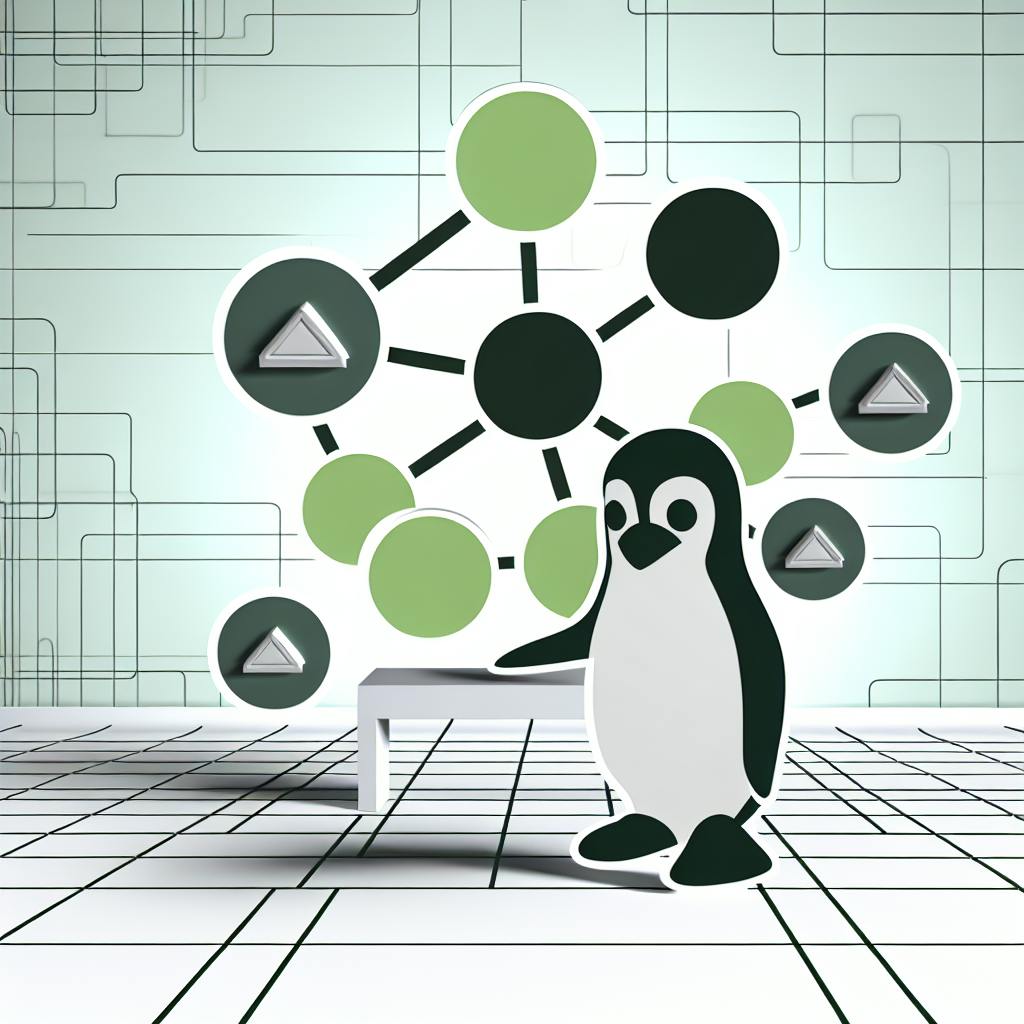As a business owner or manager, you understand the critical importance of effective resource management. In today's competitive landscape, optimizing your resource allocation can make the difference between project success and failure. That's where resource management software comes in. These powerful tools enable you to streamline operations, enhance productivity, and make data-driven decisions. In this article, we'll explore the best self-hosted resource management applications available for businesses of all sizes. By implementing one of these solutions, you'll gain greater control over your resources, improve project outcomes, and ultimately drive your organization's success. Let's dive into the top options for maximizing your resource utilization.
What is Self-Hosted Resource Management Software?
Centralized Platform for Optimized Operations
Self-hosted resource management software offers organizations a centralized platform to streamline and optimize various business processes. These solutions consolidate tools for efficiently managing resources like inventory, finances, personnel, and projects. According to Stanford's Human-Centered AI group, advancements in technology have significantly enhanced performance and cost-effectiveness, making such software increasingly accessible.
Comprehensive Suite of Integrated Tools
Comprehensive resource management suites like Dolibarr ERP CRM combine customer relationship management (CRM) with enterprise resource planning (ERP) capabilities. This integration enables businesses to handle contacts, suppliers, invoices, orders, stocks, and schedules from a unified platform. Solutions like ERPNext offer modules for accounting, inventory, human resources, sales, purchasing, and project management, facilitating informed decision-making.
Customizable and Scalable Solutions
Many self-hosted resource management software options are open-source, providing flexibility for customization to meet unique organizational needs. For instance, OFBiz (Apache Open For Business), developed in Java with a modular architecture, allows for scalability and easy integration with other systems. This adaptability ensures the software grows alongside evolving business requirements, optimizing resource utilization.
Data Sovereignty and Cost-Effectiveness
By hosting resource management software on their own servers, organizations maintain control over their data and operations, enhancing privacy and security. The Self-Hosted Software List prioritizes data sovereignty, offering both free and proprietary options with transparent pricing. This cost-effective approach empowers businesses to select solutions aligning with their budgets and resource management needs.
sbb-itb-258b062
Benefits of Self-Hosting Resource Management Software
Uncompromised Data Privacy & Security
Self-hosting resource management software on your own servers ensures complete control over sensitive data. With no reliance on third-party services, you eliminate potential vulnerabilities and data breaches. This approach adheres to stringent privacy regulations like GDPR while safeguarding proprietary information within your secure infrastructure.
Robust authentication, authorization, and end-to-end encryption protocols further bolster security. Your organization solely holds the keys, preventing unauthorized access to critical operational data.
Tailored Solutions for Unique Needs
Generic SaaS offerings often impose limitations, but self-hosted resource management software enables comprehensive customization. Tailor features, workflows, integrations, and design elements to perfectly align with your specific requirements. This flexibility ensures a seamless fit within your existing digital ecosystem.
Open-source solutions provide an additional layer of versatility. With access to source code, you can modify functionalities, extend capabilities, and scale as per evolving business objectives.
Cost-Effective Resource Optimization
While proprietary self-hosted software may require higher upfront investment, it eliminates recurring subscription fees and pricing uncertainties associated with SaaS models. Over time, this approach proves cost-effective, especially for large enterprises with substantial resource needs.
Free and open-source self-hosted solutions like Kimai and Clockify offer cost savings from day one. These tools scale effortlessly with unlimited users and customizable reporting capabilities to optimize resource allocation.
Autonomous Control & Agility
By self-hosting, you gain autonomy over software updates, maintenance schedules, and support priorities. No longer bound by vendor roadmaps, you decide when to implement changes based on organizational needs and timelines.
This level of control fosters agility, enabling rapid adaptation to evolving market conditions or emerging requirements. Swiftly deploy new features, integrate cutting-edge technologies, or pivot strategies without external dependencies hindering progress.
Reliable Resilience & Continuity
Decentralized architectures inherent to self-hosted solutions eliminate single points of failure, ensuring high availability and resilience. Even if one server experiences an outage, operations continue uninterrupted on redundant systems.
Moreover, self-hosting insulates your organization from service disruptions caused by third-party providers. With resources hosted internally, you maintain complete control over uptime and continuity of mission-critical processes.
Top Self-Hosted Resource Management Software
Effective resource management is crucial for optimizing operations and maximizing productivity. With self-hosted solutions, you gain complete control over your data and infrastructure, ensuring enhanced privacy and customization. Here are some top self-hosted resource management software options to consider:
Powerful Project Management
Kimai offers robust time tracking capabilities, including unlimited users, timesheet entries, and multi-user support. Its responsive design and plugin ecosystem make it a versatile choice for resource tracking and allocation.
OpenProject combines time tracking with budgeting, reporting, and seamless integrations like GitHub and Nextcloud, enabling comprehensive resource planning and project management.
Streamlined Time Tracking
ActivityWatch is a cross-platform, privacy-focused solution that automatically tracks resource usage across browsers and editors, providing valuable insights for optimizing workflows.
TMetric offers a complete resource management solution, combining time tracking, project management, reporting, billing, and invoicing capabilities with seamless app integrations.
Comprehensive Resource Planning
Genvalues focuses on matching engineers with companies based on shared values and ethics, ensuring purpose-driven careers and effective resource allocation within human resources management.
By leveraging these self-hosted resource management software solutions, you can enhance control, privacy, and customization while optimizing resource allocation, project management, and team productivity. Explore these options to find the best fit for your organization's unique needs.
Comparing Features of Self-Hosted Resource Management Tools
Key Considerations
When evaluating self-hosted resource management solutions, it's crucial to analyze your specific needs and requirements. Factors like team size, project complexity, and integration with existing tools should guide your decision. Some key considerations include scalability, customization options, and the learning curve involved.
Core Functionalities
At their core, these tools aim to streamline resource allocation and project management. Common features include task scheduling, time tracking, workload balancing, and reporting capabilities. However, the depth of functionality can vary significantly across different platforms.
According to a study by Gartner, top-rated solutions like Odoo, ERPNext, and OpenProject offer comprehensive suites encompassing project planning, budgeting, and collaboration tools. Conversely, lightweight options like ResourceGuru and Trac focus on specific aspects like resource scheduling or issue tracking.
Customization and Integrations
Customizability is a key advantage of self-hosted solutions, allowing you to tailor the software to your unique workflows. Open-source platforms like Redmine and OpenProject offer extensive plugin ecosystems and API access for customizations and third-party integrations.
As discussed on hostedsoftware.org, proprietary solutions often prioritize user-friendly interfaces and out-of-the-box functionality over extensive customization options. However, they may provide dedicated support and regular updates, which can be valuable for businesses with limited technical resources.
Deployment and Maintenance
Self-hosting requires allocating server resources and handling maintenance tasks like updates and backups. Solutions like Odoo and ERPNext offer cloud-hosted options, reducing the operational overhead for smaller teams.
On the other hand, a guide on hostedsoftware.org highlights the benefits of self-hosting for enhanced data control and security. Solutions like Redmine and Trac cater to organizations prioritizing these aspects, albeit with a steeper learning curve.
User Experience and Adoption
While feature sets are crucial, user experience can significantly impact team adoption and productivity. Intuitive interfaces, as offered by tools like Rukovoditel and Tameday, can streamline onboarding and minimize training requirements.
Additionally, mobile apps and cross-platform support ensure seamless access from various devices, catering to modern, distributed workforces.
Ultimately, the ideal self-hosted resource management tool should strike a balance between functionality, customizability, and ease of use – aligning with your organization's unique priorities and constraints.
Choosing the Right Self-Hosted Resource Management Application
Selecting the ideal self-hosted resource management application is crucial for optimizing operations and streamlining workflows. With a multitude of options available, it's essential to carefully evaluate your specific requirements and align them with the right solution.
Key Considerations
When exploring self-hosted resource management applications, several key factors should guide your decision-making process:
- Functionality: Assess the core features offered by each application to ensure it aligns with your resource management needs, such as project planning, task tracking, resource allocation, and reporting capabilities.
- Scalability: Consider the application's ability to scale as your organization grows, accommodating an increasing number of users, projects, and resources without compromising performance.
- Ease of Use: A user-friendly interface and intuitive navigation can significantly enhance productivity and adoption rates among your team members.
- Customization: Evaluate the application's customization options, allowing you to tailor it to your unique processes, branding, and integration requirements.
- Security and Privacy: Prioritize solutions that offer robust security measures, such as encryption, access controls, and regular updates, to safeguard your sensitive data and maintain compliance.
Proprietary vs. Open-Source
When evaluating self-hosted resource management applications, you'll encounter both proprietary and open-source options. Proprietary solutions typically offer comprehensive features, dedicated support, and regular updates, but may come with higher upfront costs. Conversely, open-source alternatives provide greater flexibility for customization and integration, often at a lower initial investment, but may require more technical expertise for setup and maintenance.
Assessing Specific Needs
To make an informed decision, it's crucial to thoroughly assess your organization's unique needs and priorities. Consider factors such as team size, project complexity, industry-specific requirements, and existing infrastructure. Compatibility with your current systems and tools can streamline workflows and enhance productivity.
Trial and Evaluation
Once you've narrowed down your options, take advantage of trial periods or demo versions to gain hands-on experience with the applications. Involve key stakeholders and end-users in the evaluation process to gather valuable feedback and ensure the chosen solution aligns with their workflows and preferences.
By carefully considering these factors and conducting thorough evaluations, you can confidently select the self-hosted resource management application that empowers your organization to optimize resource allocation, enhance collaboration, and drive operational excellence.
Implementing Self-Hosted Resource Management Software
Ensuring optimal resource allocation and efficient project management are crucial for businesses to thrive. Self-hosted resource management software offers a compelling solution, empowering organizations to maintain control over their data while customizing the platform to meet their unique needs, such as integrating index life insurance analytics for tailored financial planning.
Centralized Resource Planning
A comprehensive self-hosted resource management tool like LedgerSMB can streamline various operational processes within a single platform. From accounting and budgeting to project management, order processing, and inventory control, such software consolidates essential functions, facilitating seamless resource allocation and oversight.
Flexible Billing Models
Accurately measuring and billing for consumed resources is paramount. Lago, an open-source metering and usage-based billing platform, enables businesses to implement flexible billing models based on metrics like data transfer, CPU time, or storage space. Real-time monitoring and detailed reporting capabilities ensure transparency and cost-efficiency.
Absence Management Optimization
Effective workforce management hinges on efficient absence tracking. TimeOff Management, a self-hosted solution tailored for small and medium businesses, simplifies leave and vacation request management. Businesses can approve or deny requests, generate reports, and optimize workforce deployment.
Customizable Time Tracking
Time tracking is pivotal for resource allocation and project management. Open-source options like Kimai, Clockify, and OpenProject offer customizable features, including timesheet management, reporting, and integration capabilities. These tools empower businesses to monitor resource utilization and optimize project timelines.
Data Sovereignty and Privacy
By hosting resource management software on their own servers, businesses can maintain data sovereignty and enhance privacy, mitigating risks associated with third-party services. This approach aligns with data protection regulations and fosters trust among stakeholders and customers.
Implementing self-hosted resource management software is a strategic investment for businesses seeking control, customization, and data privacy. By leveraging open-source solutions tailored to their specific needs, organizations can optimize resource allocation, streamline operations, and foster long-term growth.
FAQ About Self-Hosted Resource Management
Understanding Self-Hosting
Self-hosting refers to running software or services on servers or infrastructure that you control and manage yourself. This differs from using cloud-based or third-party hosted solutions, where the provider manages the infrastructure. Self-hosting offers greater control, privacy, and customization, as you have full ownership over your data and resources.
Benefits of Self-Hosted Solutions
- Data Sovereignty: You maintain complete control over sensitive data, ensuring compliance with regulations and privacy standards.
- Customization: Self-hosted solutions can be tailored to your specific needs, allowing for modifications and integrations.
- Cost-Effective: While initial setup costs may be higher, self-hosting can be more cost-effective in the long run, especially for resource-intensive applications.
Choosing the Right Solution
When selecting a self-hosted resource management solution, consider factors such as scalability needs, existing infrastructure, security requirements, and customization requirements. Popular options include open-source tools like Matomo and Plausible, as well as proprietary solutions offering advanced features and dedicated support.
Implementing and Maintaining Self-Hosted Systems
- Infrastructure Setup: Ensure you have the necessary hardware, networking, and storage resources to support your self-hosted solution.
- Software Installation and Configuration: Follow best practices for installing and configuring the software, including security measures like firewalls and access controls.
- Backup and Disaster Recovery: Implement robust backup and disaster recovery strategies to protect your data and ensure business continuity. Automate processes where possible for efficiency.
- Monitoring and Updates: Regularly monitor system performance, analyze logs, and apply software updates and security patches to maintain optimal functionality and security.
Weighing the Pros and Cons
While self-hosting offers numerous benefits, it also requires dedicated resources for setup, maintenance, and ongoing management. Proprietary self-hosted software can provide professional-grade features, comprehensive support, and regular updates, but may come at a higher cost. Ultimately, the decision should be based on your organization's specific needs, resources, and priorities.
What is the resource management system?
A resource management system is a powerful software solution designed to optimize the allocation and utilization of an organization's available resources. Its primary function revolves around effectively matching projects and tasks with the appropriate resources, ensuring optimal productivity and efficiency.
Streamlining Resource Allocation
One of the core features of a resource management system is its ability to streamline the resource allocation process. It provides a centralized platform where managers can easily view and assign available resources based on their skills, experience, and availability. By doing so, it minimizes the risk of over-allocation or under-utilization of resources, leading to improved project timelines and reduced costs.
Enhancing Visibility and Collaboration
Effective resource management requires transparency and collaboration across teams and departments. A resource management system acts as a central hub, offering real-time visibility into resource availability, workloads, and project timelines. This transparency fosters better communication and collaboration, enabling stakeholders to make informed decisions and address potential bottlenecks proactively.
Capacity Planning and Forecasting
Another crucial aspect of resource management systems is their ability to support capacity planning and forecasting. By analyzing historical data and current resource demands, these systems can help organizations anticipate future resource needs, allowing them to plan accordingly. This proactive approach ensures that organizations have the necessary resources in place to meet upcoming project requirements, minimizing delays and maximizing productivity.
Integration with Project Management Tools
Many resource management systems seamlessly integrate with popular project management tools, creating a cohesive ecosystem for efficient project execution. This integration allows for real-time updates on project progress, resource availability, and task assignments, enabling teams to make data-driven decisions and adapt quickly to changing circumstances.
By leveraging a robust resource management system, organizations can optimize their resource utilization, improve project delivery, and ultimately drive better business outcomes.
What is an example of resource management?
Controlling Web Scraping Requests
Effective resource management involves carefully monitoring and controlling resource utilization within defined limits. A prime example can be found in web scraping, where sending too many simultaneous requests to a website can overwhelm its servers. As explained in this blog post, it's crucial to manage the concurrency rate or number of parallel requests according to the scraping plan's limits.
Sending requests within the specified concurrency threshold is an act of resource management. It ensures your scraping activities don't exceed the website's available resource capacity, preventing potential overloads or service disruptions.
Managing Digital Marketing Resources
In the realm of digital marketing, AI technologies offer powerful resource management capabilities. According to this post, AI can automate tedious tasks like data analysis, audience segmentation, and email deployment. This optimization frees up marketers' time and resources to focus on higher-value activities.
AI-powered tools also streamline customer service by providing automated responses to common inquiries. This strategic allocation of resources enables businesses to deliver better customer experiences at scale. Furthermore, AI can monitor social media conversations in real-time, allowing companies to optimize their response times and marketing resources effectively.
Managing Critical Assets for Disaster Recovery
Identifying and prioritizing critical assets is a crucial aspect of disaster recovery planning, as highlighted in this guide. Methods like inventory analysis and business impact assessment help organizations pinpoint essential assets, such as data, intellectual property, websites, and control systems.
By classifying these critical resources, companies can allocate their disaster recovery efforts strategically. This ensures that vital assets are adequately protected and rapidly recoverable in case of an emergency. Effective resource management in this context minimizes potential losses and business disruptions during catastrophic events.
What is the instrument of resource allocation?
The key instrument for effective resource allocation in businesses is robust resource management software. These specialized tools provide a centralized platform to optimize the utilization of critical resources like personnel, equipment, and budgets across multiple projects simultaneously.
Streamlined Resource Planning
Resource management applications enable organizations to gain comprehensive visibility into their available resource pool. This visibility empowers managers to make informed decisions about strategically assigning the right resources to the right tasks or projects based on factors like skills, availability, and cost.
By streamlining this process, businesses can avoid under or over-allocation of resources, boosting productivity and minimizing unnecessary expenditure.
Enhanced Capacity Forecasting
Another pivotal function of resource allocation tools is their capacity for accurate forecasting. Through insightful analytics and historical data, these software solutions can help predict future resource demands. This foresight allows businesses to proactively scale their resource capacities, ensuring seamless continuity of operations during periods of fluctuating workloads.
Additionally, it mitigates the risks associated with resource shortages or surpluses, which could otherwise hamper project timelines and profitability.
Real-Time Monitoring and Adjustments
Top-tier resource management software facilitates real-time monitoring of resource utilization across all active projects. This enables managers to promptly identify bottlenecks, reallocate resources dynamically, and make necessary adjustments to stay on track with project deadlines.
Such agile adjustments are crucial for maintaining operational efficiency and mitigating potential risks or delays that could arise from suboptimal resource allocation strategies.
By leveraging the robust capabilities of specialized resource management software, businesses can optimize their resource allocation processes, enhancing overall productivity, cost-effectiveness, and their ability to deliver projects successfully within defined constraints.
What is a resource planning tool?
Optimizing Resource Utilization
A resource planning tool is an essential software solution that helps businesses efficiently manage their resources - including personnel, equipment, facilities, and more. Its primary objective is to optimize resource allocation and utilization across projects, tasks, and departments. By streamlining resource distribution, these tools enhance productivity, reduce operational costs, and ensure timely project completion. According to a study by Unicorn Platform, effective resource planning can minimize resource downtime and identify underutilized assets, leading to significant cost savings.
Key Features
Comprehensive resource planning tools typically offer a range of features to simplify the planning process. Some of the core functionalities include:
- Calendars and scheduling tools to assign resources to specific projects or tasks based on availability, skills, and workload.
- Real-time tracking of resource allocation and utilization, enabling managers to identify bottlenecks and make data-driven decisions.
- Capacity planning capabilities to forecast future resource needs and ensure adequate staffing for upcoming projects.
- Reporting and analytics modules that provide insights into resource performance, utilization rates, and project progress.
Streamlining Workflows
By leveraging resource planning tools, businesses can streamline their workflows and enhance overall efficiency. As highlighted on Monday.com's landing page, these solutions often integrate with task management and workflow automation features, allowing organizations to customize processes according to their unique requirements. This not only improves resource management but also fosters better collaboration and communication among team members.
Enhancing Productivity
Effective resource planning plays a crucial role in boosting productivity across an organization. Zenefits' landing page emphasizes the importance of streamlining HR processes, including resource planning, to manage employee schedules, allocate projects, and track team capacity effectively. By ensuring that resources are not overallocated and are optimally utilized, businesses can maximize output while minimizing burnout and inefficiencies.
Overall, a resource planning tool serves as a valuable asset for businesses seeking to enhance resource management, improve project execution, and drive organizational success. By implementing these solutions, companies can gain a competitive edge through efficient resource utilization, cost optimization, and increased productivity.
Conclusion
As you explore the world of self-hosted resource management software, remember that the right solution can significantly enhance your business's efficiency and productivity. By implementing one of these powerful tools, you'll gain greater control over your resources, improve project outcomes, and optimize your team's performance. Take the time to evaluate each option carefully, considering your specific needs and infrastructure requirements. With the right resource management software in place, you'll be well-equipped to tackle complex projects, allocate resources effectively, and drive your business toward success. Embrace the power of self-hosted solutions and take your resource management capabilities to the next level.